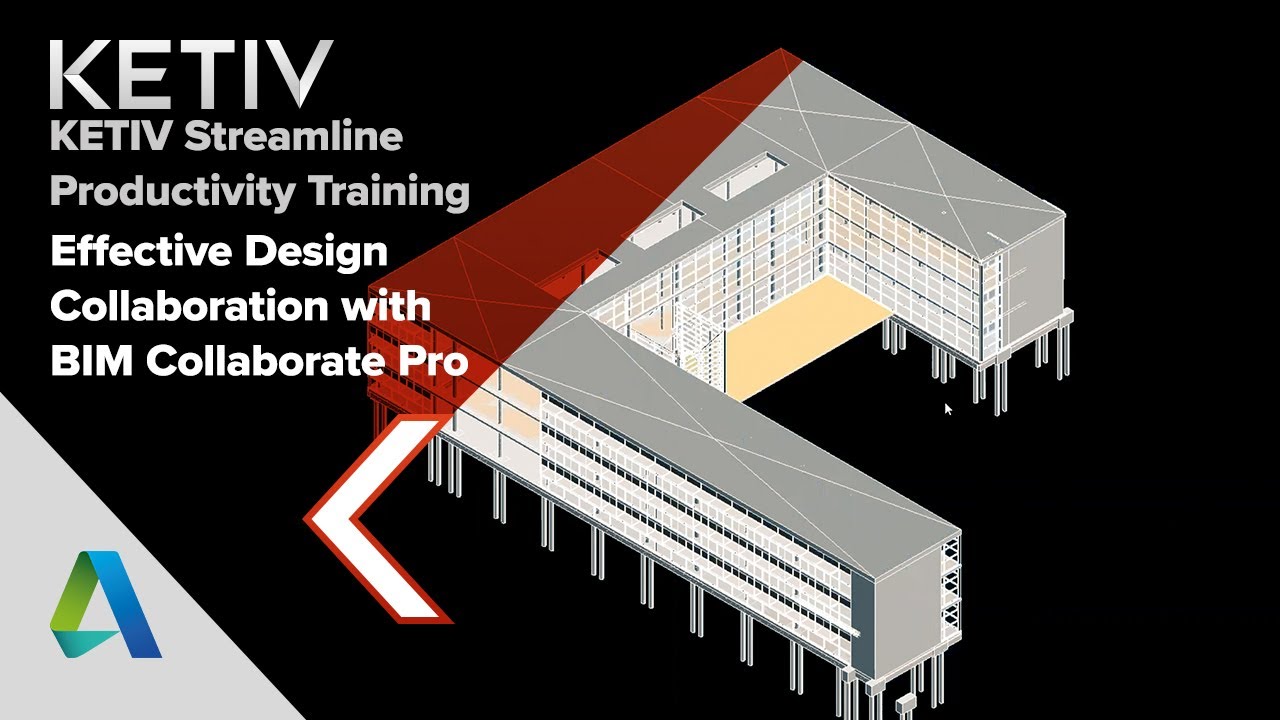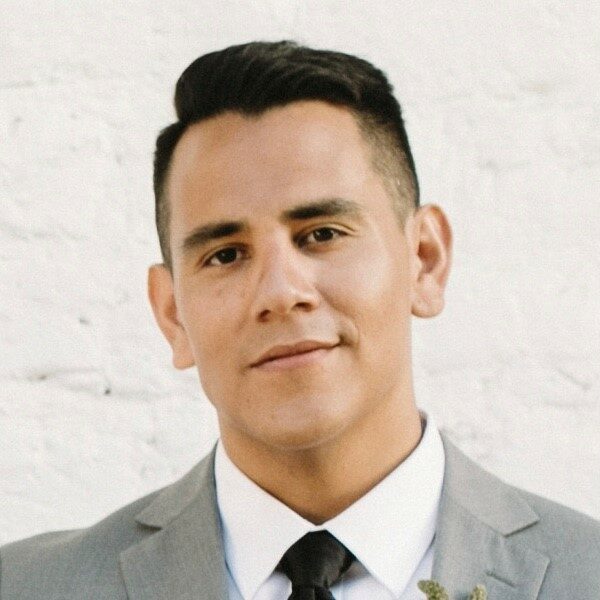Effective Design Collaboration with BIM Collaborate Pro
In this session we walk through the process to effectively implement BIM 360 Collaborate Pro. Learn how you can manage internal project data to a single cloud-based solution and collaborate with architecture, engineering, and construction teams.
This session covers:
- How to set up BIM 360 Hub
- Creating projects and inviting inside or outside consultants
- Create a document management folder structure with dedicated user permissions
- Enable collaboration with Revit + BIM Collaborate Pro
- Enable collaboration with AutoCAD Plant 3D + BIM Collaborate Pro
Related Products:
Autodesk BIM 360 Design
Autodesk BIM Collaborate Pro
Autodesk Revit
Autodesk AutoCAD Plant 3D