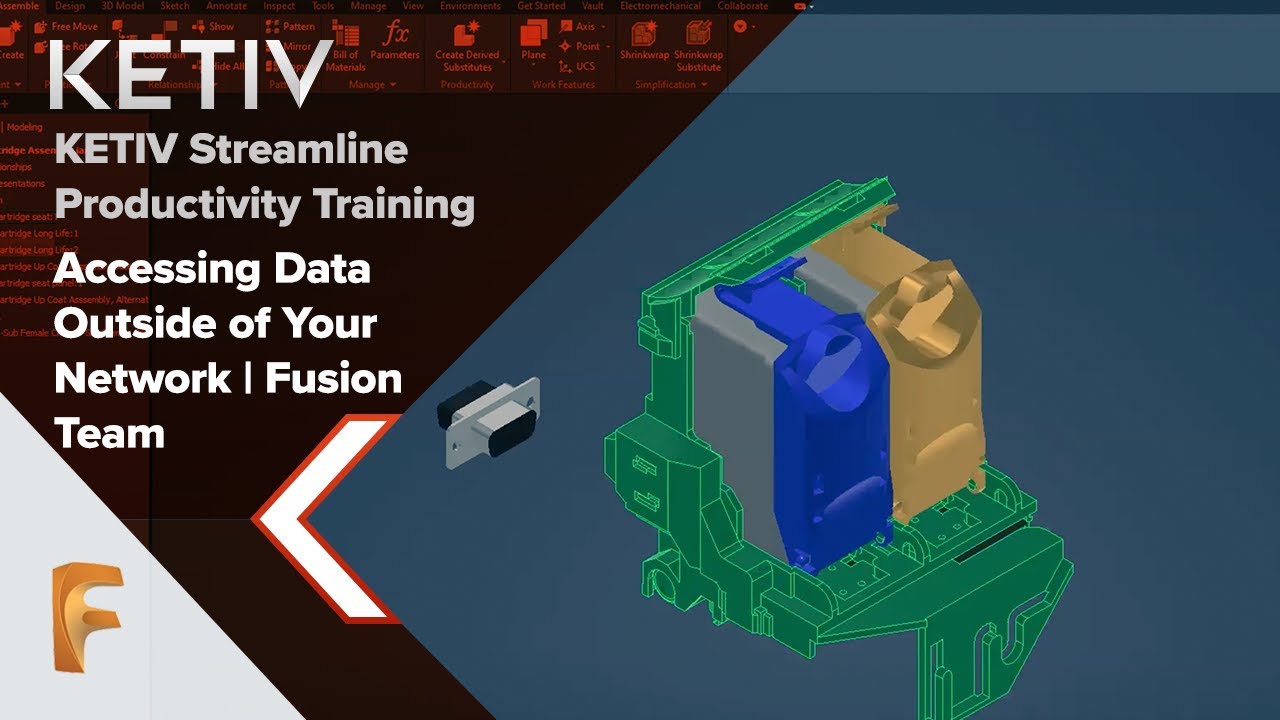Fusion Team Vault Sync
Fusion Team is included with the Collections and is also available thru Autodesk’s Extended Access Program, making it more accessible than ever. Combine this with the fact that today’s businesses need to maintain productivity with remote stakeholders, and you’ve got a great opportunity to utilize Fusion Team to increase efficiency and collaborative efforts. Fusion Team helps organizations manage, review and share their 2D/3D engineering data in one, cloud-based, central workspace. Join KETIV Application Engineer Brian Mongkolpoonsuk in this Productivity Training as we discuss the topics below to learn how to access and leverage these capabilities.
- When to use the Fusion Team Vault Sync
- Autodesk’s Extended Access Program
- Who has access and how to access Fusion Team
- Setting up a team Hub and Projects
- Security / User Roles
- Managing Inventor/AutoCAD Data
- Mapping Vault Folders to Fusion Team
- Best Practices to accessing Data from Fusion Team
Related Products:
Autodesk Vault Professional
Autodesk Fusion Team