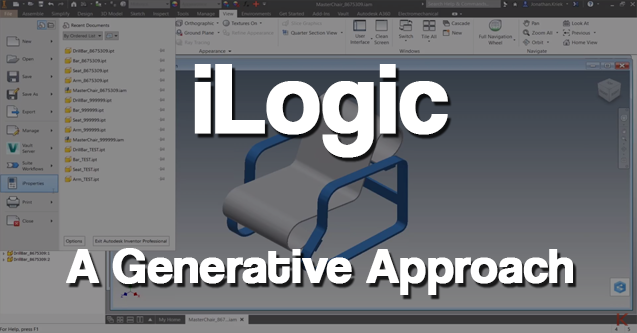
Inventor iLogic is oftentimes based on the concept of a “Master Model”. In other words, it is a self-contained tool that includes all parts, assemblies, and their corresponding constraints. A second method, one without the “Master Model”, is something KETIV Engineers have begun to explore with customers.
Jonathan Kriek, MFG Solutions Engineer, shows how KETIV is using a templated automation approach with “Generative” capabilities. It uses iLogic along with the Inventor API to create some great functions. More specifically, those include highly-customizable designs, build components on the fly, and assemble automatically based on ever-changing conditions. In this session of Autodesk Virtual Academy, see how this design methodology has helped us solve some unique customer problems.
Watch the Session
Miss the webinar? No problem. Watch below and be sure to subscribe to Autodesk Virtual Academy to never miss a session.
Inventor iLogic
iLogic embeds rules as objects directly into part, assembly, and drawing documents. The rules determine and drive parameter and attribute values for your design. By controlling these values, you can define behavior of the attributes, features, and components of a model. Knowledge is saved and stored directly in the documents, like how geometric design elements are stored. In this session, Jonathan just grazed the sheer power of iLogic and the Inventor API. We have gone much further, even shortening design times to a fraction of what they were before any automation was implemented.
Are you using iLogic in Inventor? How is your experience? Share your comments in the section below.
For more Autodesk Inventor training, register for Autodesk Virtual Academy.