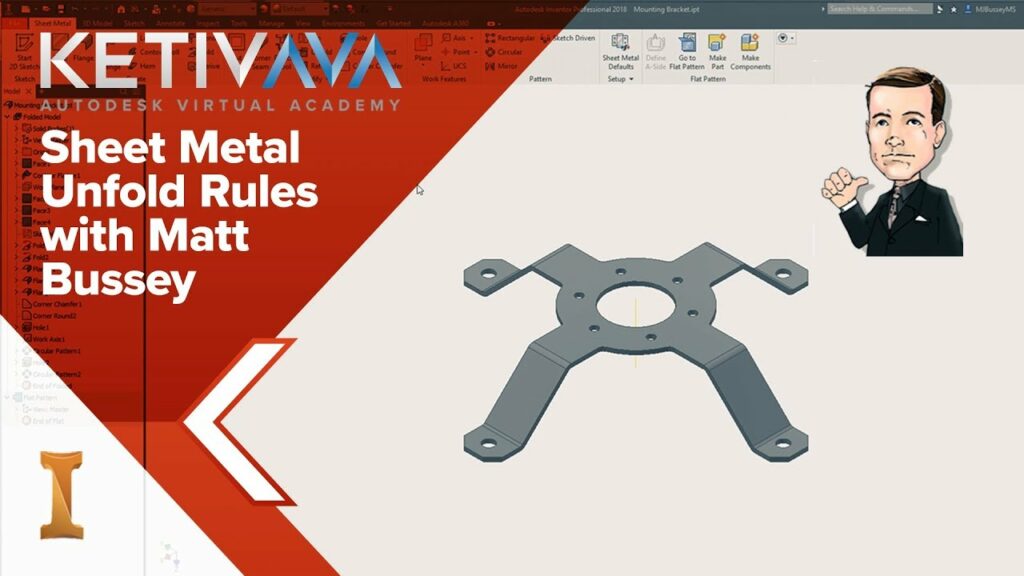Autodesk Virtual Academy: Sheet Metal Unfold Rules
For those who took the time to view my AVA on Sheet Metal Unfold Rules I wanted to give you a little extra to go along with it.
First of all,
I have a couple of extras for you. The Inventor IPT file (Inventor 2018 format) has the DIN 6935 formula in it. ALso, it has the Bend Allowance formula from Machinery’s Handbook bend allowances already added in as Unfold Rules. What’s more, you can use those as a starting point for your own rules and you can find them attached here.
Secondly,
A few resources that I’ve found useful over the years include:
- Bend deduction charts, Where can I get one?”, Steve D. Benson, July 26, 2001: http://www.thefabricator.com/Bending/Bending_Article.cfm?ID=356
- BendWorks by Olaf Diegel, July 2002: http://www.micro-machine-shop.com/Sheet%20Metal%20Bending.pdf
- Lehi Sheet Metal has their own bend deduction tables for their own tooling processes published online: http://www.lehisheetmetal.com
Third,
I’ve attached a quick word document that has all the formulas and examples from my presentation: KETIV AVA – Sheet Metal Unfold Rules Equations
In this document, you will be familiarized with common bend parameters like thickness, inside radius, etc. Also, you can learn how to calculate lengths of unfolded bends, bend deduction, and common unfold rules.
Happy Bending!
Matt Bussey
Senior Solution Architect
KETIV Technologies (www.ketiv.com)