
A combination of advantages come with Network Licensing, including flexibility, accurate tracking, standardization, and control. You may be somewhat familiar with Network Licensing if you own Autodesk Vault, but it’s not limited to just that – most Autodesk products can be network licensed and even combined into the same license file. With Autodesk’s planned changes to perpetual license purchases in 2016 as well as new deep discounts expiring in July of this year – now more than ever is the right time to make that transition. In this article we’ll cover all the information you need to know to get started.
Overview
- Benefits of Autodesk Network Licensing
- Network License outline
- Autodesk Network License Manager (NLM)
- Network License server models
- Special Offers and Discounts for a Limited Time
- Conclusion
Benefits of Autodesk Network Licensing
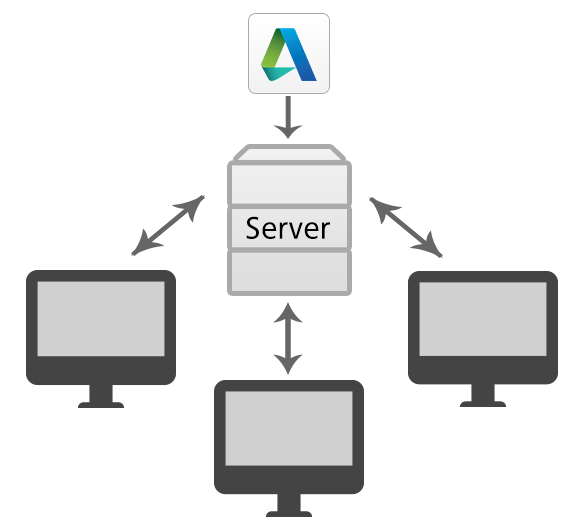
- Network licensing helps make sure that your users have access to the right Autodesk software at the right time
Because you can install the products on more systems than the number of licenses purchased, you get true floating licenses across your entire organization. For example, you can purchase 25 licenses but install them on 40 computers for ease of access. At any one time, up to 25 licenses can be in use. This is ideal for mid to large size companies that require many individuals to access and use Autodesk software from multiple locations. Note: the “license to user” ratio is based on your specific needs and is generally tweaked over time.
- Enables you to control the use of your software licenses easily and efficiently.
A network licensing system can use an options file to configure several advanced license management features such as restricting users to specific licenses, license borrowing, and license timeout. We’ll cover these “advanced” features in another article.
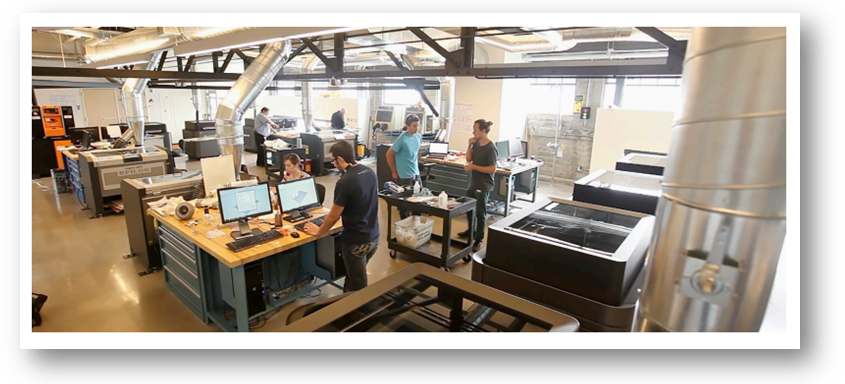
- Because a central license server manages all licenses, an administrator can keep track of how licenses are being used.
The Network License Manager contains tracking tools to allow report creation for information such as total licenses used per department, total hours of usage per week by named users, number of license requests denied, and so on. This is useful data for day-to-day administration of licenses as well as input for the budgeting and forecasting process for future software investments.
Now let’s clarify the general terminology of “Network License” and “Network License Manager” and give a brief overview on how this technology works and is applied to the scope of Autodesk products.
Join the Autodesk Virtual Academy community and never stop learning.

Network License outline
- A network license supports the use of Autodesk products up to a maximum number of users or “seats”, who are connected to a server network through the use of a license file.
- The products can be installed on as many computers as desired; however, at any one time, can only run on the maximum number of computers for which licenses have been purchased.
- Allows a number of users on the same TCP/IP network to share access to product licenses.
Autodesk Network License Manager (NLM)
- The NLM installed on one or more servers, controls the distribution of licenses to users.
Autodesk’s Network License Manager is based on Flexera Software’s FlexNet (formerly known as FLEXlm). This software utility is installed on the server and issues licenses to users, up to the number of seats purchased. If all network licenses are in use, no more computers can run the Autodesk product until a license is returned to the NLM.
- When you start an Autodesk product, it requests a license from the license server through the network.
- If a license is available, NLM assigns a license to the computer, and the number of available licenses on the license server is reduced by one.
- When you exit a product, the license returns to the NLM.
- Licenses are issued first come first serve unless a reservation has been made.
- If you run multiple sessions of an Autodesk product on an individual computer, only one license is used.
- When the last session is closed, the license is released.
Network License Server Models
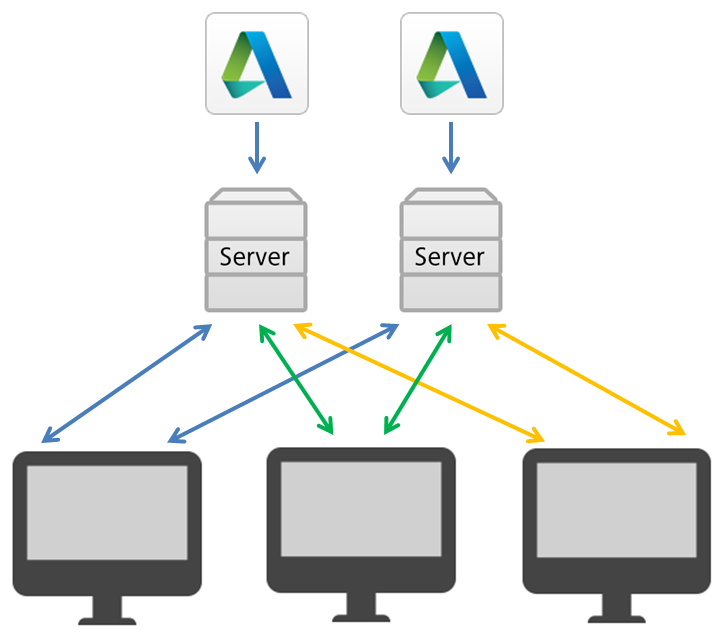
- Flexible network license server models are available
The NLM is supported by the three possible server models:
Single License Server Model
Key Benefits:
- Because all license management takes place on one server, you have just one point of administration and one point of failure.
- Of the three license server models, this configuration requires the least amount of maintenance.
- Appropriate for organizations that have a single location.
The single license server model is the most basic configuration available. The Network License Manager is installed on only one server, which means all license management and activity is restricted to one single location. A single license file represents the total number of licenses available on the server.
Distributed License Server Model
Key Benefits:
- Servers can be distributed across a wide area network (WAN) and do not need to exist on the same subnet.
- If one server in the distributed server pool fails, the licenses on the remaining servers are still available.
- If you need to replace a server in the distributed server pool, you do not need to rebuild the entire pool.
- Server replacement is easier than in a redundant server pool, where you must reactivate the entire pool.
- Appropriate for organizations with multiple locations.
In the distributed license server model, your software licenses are divided across more than one server. Each server contains a unique license file, representing a portion of your total number of licenses. The Network License Manager is installed on each server so all license activity and management is distributed among the number of servers that best suits your needs. The group of servers that make up your distributed network is called the “server pool.”
Redundant License Server Model
Key Benefits:
- If one of the three servers fails, all licenses that are managed in the server pool are still available.
In the redundant license server model, all of your software licenses are configured on three different servers. Each server contains the same license file so all of your software licenses are available on each server. The Network License Manager is installed on each server and can monitor and issue licenses as long as at least two of your three servers are functional. In the redundant license server model, all three servers must be located on the same subnet and have consistent network communications.
Special Offers and Discounts for a Limited Time


- Rebates of up to $1,500 or more when you purchase new licenses with Maintenance Subscription by July 24, 2015.
- New perpetual licenses of most individual Autodesk products will not be available for purchase after January 31, 2016
- Converting perpetual stand-alone licenses to network licenses will not be available after Jan 31, 2016.
Adding Maintenance Subscription to your licenses maximizes the long-term value of your software. You can even lock in your price by choosing a multi-year contract.
For the latest special offers please visit our website:
Also be sure to check out our related articles:
- Directing Traffic – Advanced Control of Autodesk Network Licensing
- Maintenance Subscription Program
- Desktop Subscription – Options for Autodesk and KETIV Customers
Conclusion
Network licensing is a powerful and valuable tool for managing your licenses! I hope you enjoyed this article and please stayed tuned for an advanced in-depth article on Network Licensing Management.
Have questions? KETIV is here to help. We offer services like customized training classes tailored to your specific needs, implementing fully assisted roll-out plans, and various levels of best in class support for our customers.
Hi Jonathan.
As a satisfied customer of Ketiv for the past 4 years I have been following your posts, and thank you for the insights.
Pools have different priorities. They differ in price, license level, locality, compliance restrictions etc.
In OpenLM we have devised a few features that benefit multiple pool users. For example:
1. We present software license usage according to specific license pools, providing insight on pool utilization to license managers.
2. We unify denial reports from several sources to ascertain whether a user was actually denied usage or if they had in fact been served by a different license server, managing a separate license pool.
All the best,
Ori Kaplan
OpenLM.
Hello,
We have 2 single user licenses, is there a way of converting them to network licenses?
Hi Samuel,
I sent you an e-mail regarding this question. But to answer your question, you can most certainly convert your standalone licenses to network ones. If you would like me to help you through that process, feel free to respond to my email.
Nigel