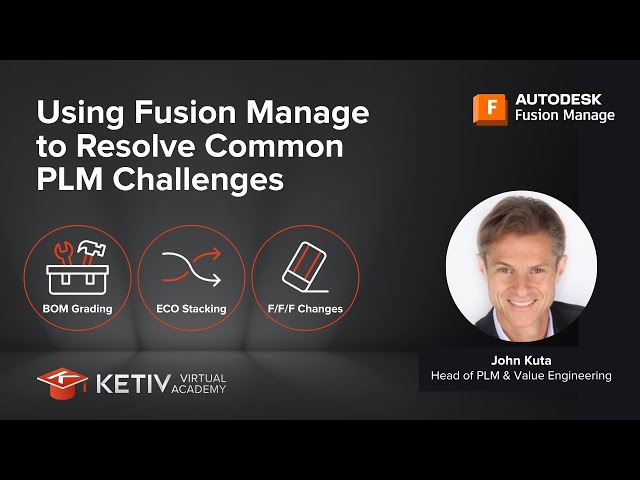Optimizing product lifecycle management (PLM) is rarely about fixing just one thing. It’s about streamlining dozens of interdependent processes—design decisions, engineering changes, supplier data, inventory compatibility—all while maintaining control and visibility.
At KETIV, we see the same themes pop up across industries. Most companies already have the tools to solve these problems, especially with Autodesk Fusion Manage, but they’re not always using them to their full potential. That’s where optimization comes in.
This blog breaks down three of the most common PLM challenges and shows how forward-thinking teams are solving them—with real results.
Challenge #1: Making Smart Design Decisions with BOM Analysis and Grading
Choosing between design options is a routine part of product development. The catch? Not every factor that matters—like lead time, weight, or supplier risk—is obvious from a CAD model alone.
Fusion Manage allows manufacturers to roll up detailed attributes from the bill of materials (BOM). This can include total cost, supplier ratings, component lead times, or weight—giving teams the ability to evaluate more than just performance.
Even better, Fusion Manage can grade a BOM across criteria like manufacturability, quality, and serviceability. Teams can then compare multiple versions of a BOM to determine which path makes the most sense—and even monitor for threshold breaches to catch costly surprises early.
The result? More confident design decisions, reduced costs, and fewer supply chain disruptions.
Challenge #2: Managing ECO Schedules, Reordering, and Effectivity Dates
Engineering change orders (ECOs) tend to stack up. And when the timing gets tight or urgent updates are required, things can get complicated fast.
Let’s say you’ve got an ECO already approved to move a part from Rev A to Rev B. But now, a critical fix needs to go live today. Instead of disrupting the original plan, Fusion Manage makes it possible to insert a new ECO (Rev C), while cloning and rescheduling the original ECO to become Rev D. It’s clean, trackable, and avoids unnecessary rework.
Fusion Manage also enables controlled updates to ECO effectivity dates. Admins can do it directly, or you can assign that permission to a specific manager or engineer. In some cases, an engineer can clone an ECO, pre-approve it, and assign a new effectivity date—all without breaking process.
The result? Agility without sacrificing structure—exactly what’s needed when the unexpected hits.
Challenge #3: Tracking and Managing Form, Fit, and Function (FFF) Changes
Not every update can be solved with a simple revision. When a change alters the physical compatibility of a part or assembly—what’s known as a form, fit, or function (FFF) change—a new part number is required.
This is where dash versions come in. Manufacturers might go from Part-01 to Part-02 to reflect a non-interchangeable update that still belongs to the same family. Fusion Manage supports this structure and keeps the traceability intact.
KETIV helps customers manage this by assigning reason codes tied to FFF changes, then using “copy design” workflows to generate new items and retain version history. Whether you want to supersede the old item or keep it active in parallel, Fusion Manage gives you the tools to make the transition smooth and auditable.
The result? Better inventory control, higher product quality, and fewer costly mix-ups on the shop floor.
The Bigger Picture: Holistic PLM Optimization
These three examples—BOM grading, ECO scheduling, and FFF change management—are just a snapshot of the broader optimization potential.
KETIV supports customers across the entire product lifecycle: from sales and quoting to engineering, simulation, validation, release to manufacturing, supplier collaboration, and quality management. And because Fusion Manage is so flexible, most solutions can be built with standard capabilities or light extensions tailored to fit existing processes.
A Smarter Way to Get Started
If these challenges sound familiar, you’re not alone—and you don’t need a massive overhaul to start seeing results. The best first step is a Business Process Assessment (BPA) from KETIV.
This focused, data-driven engagement takes just a few interviews. In return, you get a clear picture of where time and resources are being wasted, a maturity snapshot of your current workflows, and a prioritized plan to improve performance without increasing headcount.
What you’ll get:
-
A targeted roadmap to eliminate bottlenecks
-
ROI estimates based on your actual data and process metrics
-
Specific opportunities for automation and integration
KETIV’s BPA doesn’t just identify issues—it quantifies them and shows what’s possible with the right changes in place.
Ready to reclaim time, reduce waste, and unlock growth? Let’s start with a conversation.