KETIV’s Javier Chavez demonstrated how Autodesk Vault lets you populate the Vault field with custom file properties you’ve previously created within your AutoCAD and/or Inventor software. As Javier explains, if done correctly, Vault gives you the opportunity to link file properties, avoid system errors, and save valuable time.
Finding your files:
How do you normally locate data or a specific file that you’re looking for?
For the most part, browsing for the file name, or using a designated ‘Job Numbers’ for each project are among the most common ways engineers track down their files. However, these methods don’t always work and, as we all know, files have the ability to be lost easily, especially when you are dealing with large amounts of near-identical files. Problems like these typically results in hours or days of wasted time.
Features:
Javier laid out a few features withing Vault Data Management software to show the potential of the software. These included;
- Saving Time: Not only are you able to track down data/files easier, but the transfer of information between you and your customers/team can be done faster and more concisely.
- Avoiding Errors: The development cycle of your products becomes more efficient since design revisions can be managed smoothly throughout the entire process.
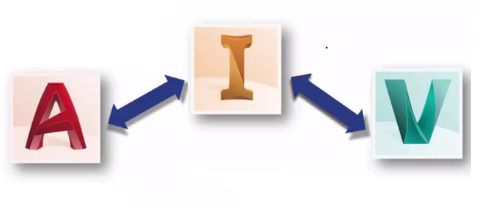
Previously, all data created within AutoCAD or Inventor respectively, had separate and unique properties that didn’t possess the specifications to talk to each other. This is why Autodesk Vault is so important! Vault brings these separate file properties together and keeps their original design/function synchronized. Data can now be moved between Vault, Inventor and AutoCAD seamlessly.
Let’s Go Live: (Not Literally)
Around nine minutes into the webcast, Javier begins the Live Demonstration of Vault Pro. Here he explores some of the basics of the Vault software and tackles the key points he discussed earlier in the session. Javier explains the configuration of Inventor and AutoCAD properties so they can be imported correctly into Vault. Watch:
–
There are many other features that Autodesk Vault offers that will increase collaboration and assist you in finding data management solutions.
If you’d like to learn more about Autodesk Vault, KETIV is offering a Free workshop/Luncheon, “Vault-Care 101 Workshop” on October 27th in Brea, CA. Register and find out how to get your software working 100% error-free.
–
Sign up for Autodesk Virtual Academy today! It’s a weekly, web-based, free service we offer as a flexible and convenient learning experience. Check out our YouTube channel with over 300+ video tutorials created and delivered by certified KETIV & Autodesk expert engineers.