You may or may not have recently heard that KETIV has recently been certified in Advanced Manufacturing by our partners over at Autodesk. A number of my fellow Application Engineers and Sales Team members had to pass a series of tests that affirm our knowledge and skills as an organization that can support Advanced CAM software. With those skills, we are proud to be one of the top engineering and manufacturing consulting firms in California.
How we got certification in Advanced Manufacturing

You might be wondering what makes KETIV qualified to obtain this certification. I’ll be diving into everything it took to become certified and why you should consider partnering with us.
Phase One- Watching videos about PowerMill & FeatureCAM
Phase one was to watch a series of training videos for PowerMill & FeatureCAM that taught us how to use the tools. We learned the typical workflow of a CAM software including setting up the stock, defining the toolpaths, and exporting G-Code.
My colleague Alex and I both had manufacturing experience prior to this so this was not completely new to us. In addition to the basics, these training videos started diving into new and powerful tools that were unique to the software we were learning. It ranged from the different tiers of PowerMill & FeatureCAM, including Standard, Premium, and Ultimate.
Once we finished these videos, we had our second obstacle: to take what we learned and answer a series of questions about what the tools were capable of and how to access each feature.
With PowerMill, you have a huge selection of toolpaths as well as a vast amount of toolpath control (including toolpath editing). You even have the ability to setup programming with customizable templates and macros. It helps reduce redundant tasks. These are just some of the differentiators for PowerMill.
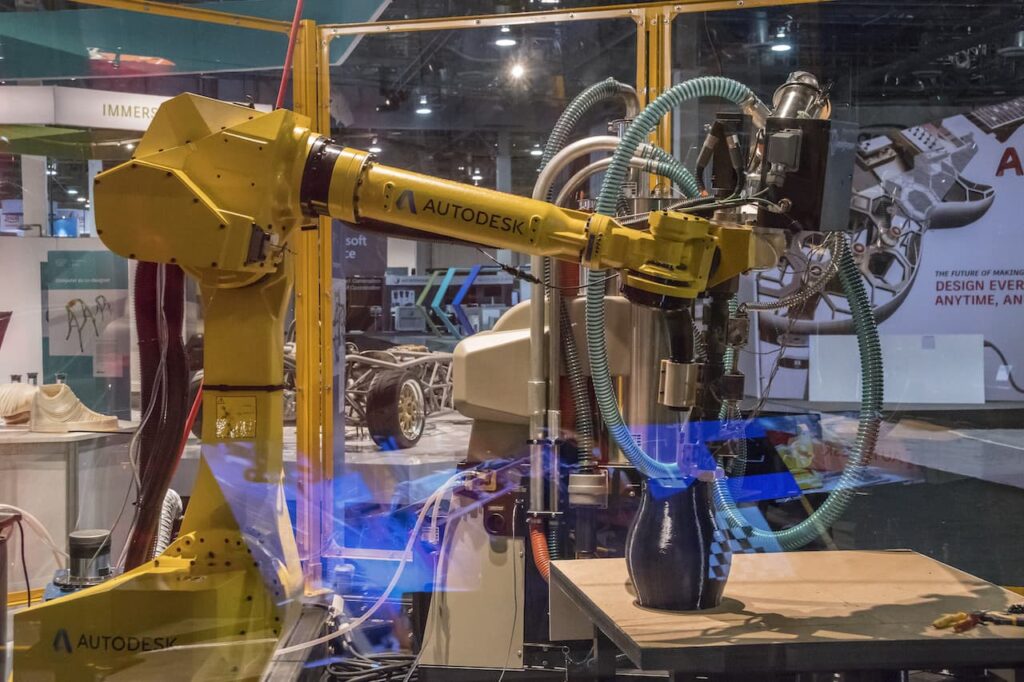
Next, FeatureCAM gives you the power to automate. With the click of a button, you can create dozens of different toolpaths that automatically select the correct tool, feeds & speeds, and step-downs to machine your part; all processed within seconds. Cutting down the time it takes a programmer to create toolpaths from 20-30 minutes to a matter of seconds. Not to mention avoiding the human errors that can occur while creating toolpaths for each procedure.
Phase Two- The Demo of PowerMill & FeatureCAM
After answering the technical questions correctly for PowerMill, FeatureCAM Milling, & FeatureCAM Turning, were we able to move onto our final objective; the demo.
For the PowerMill & FeatureCAM demo, Alex and I each got to choose a tool to demo. I chose FeatureCAM, and Alex chose PowerMill. Adam Hobbs is one of the sales representatives for KETIV. He also played a large part in our demo. What’s more, he has achieved the Advanced Manufacturing sales certification. Autodesk setup a scenario for us. It is where a mock customer was shopping for a 3- to 5-axis CAM software that could support their CNC machines. On top of that, they were looking for a tool that delivered the below:
- High part quality
- Consistent toolpath creation
- Control over their toolpaths
- Insight into innovation and leading-edge technology.
These are the qualities that describe both FeatureCAM and PowerMill. Not only did we have to show the technical side to the demo, we also had to describe the business impact it would make to their company.
Luckily, after mock demonstrations and mentoring from Autodesk, we were able to demonstrate the functionality of the tool(s). Meanwhile, we also could explain the business impact each had to our mock customer’s business, which is key. This was the last and final test we had before getting certification from Autodesk. Now, KETIV are able to support Advanced CAM software being as one of the engineering consulting firms for Autodesk.
Check out the announcement video below or click here to register for the future Autodesk Virtual Academy!
————————————————————————-
About Brian Mongkolpoonsuk:
Brian graduated with a Bachelor’s for Mechanical Engineering at California State University, Fullerton. He is a Certified SOLIDWORKS Associate with ROP AutoCAD, Fusion 360, 3D Printing, Rendering, Technical Support, License Management, and Fusion Team experience. Brian also is a specialist to Autodesk’s Advanced CAM software FeatureCAM.

for CNC use