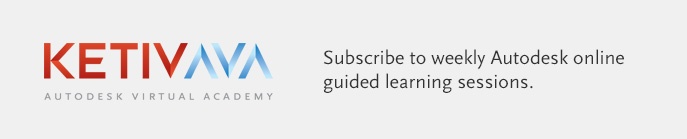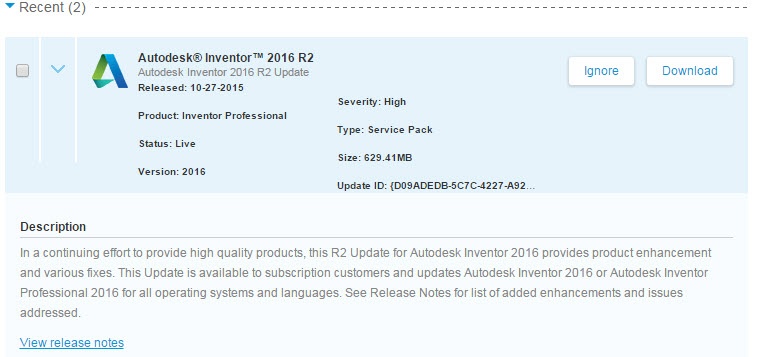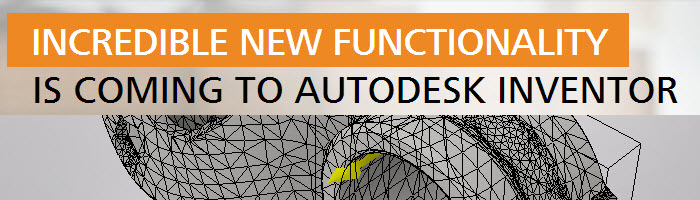
The 2016 R2 Release of Inventor is bound to change the way you think about CAD tools. With the introduction of “Shape Generator”, what Autodesk is calling “Generative Design“, will enable users to design products using minimal material and optimize a design based on a set of input parameters.
Generative Design?
A term you may be more familiar with is “Topology Optimization” – That’s right, simulation and analysis packages offer this function, but what’s different here is that it’s implemented directly into Inventor. And what’s even more thrilling is that it requires absolutely no programming, which is common to packages offering these solutions.
Optimized Structure
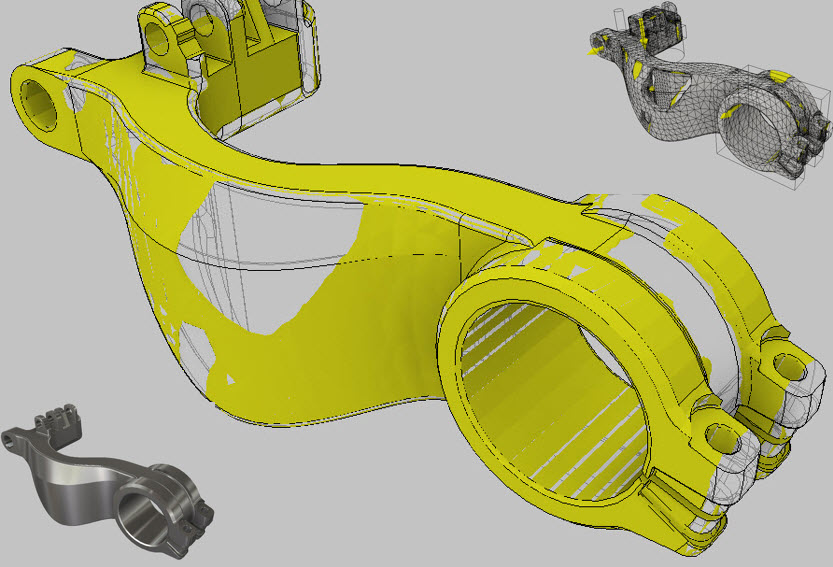
In the initial incarnation, Shape Generator focuses on “structurally efficient lightweight parts” and enables Inventor users to create designs that maximize part stiffness for a given loading with a few simple clicks. With some broad conditions and parameters entered Inventor then generates the suggested optimized structure, which can then be saved as a mesh along side the original part ready to be iterated and optimized.
Let’s take a deeper dive
Want to Learn More?
Interested in learning more about the features in Inventor 2016 R2? Subscribe to KETIV AVA and don’t miss all the incredible new functionality coming to Autodesk Inventor!
Now Available!
Autodesk Inventor 2016 R2 is now available for subscription customers.