
Have you ever found yourself working with a product only to be frustrated by a function or, more often, a function that doesn’t exist? For nearly every product, there’s always room for improvement and the best ideas typically come through everyday use. Autodesk is a company that is aware of their constant need to grow and improve. We see these improvements in the form of hotfixes, service packs, or even their yearly releases of their products. But have you ever wondered where they get the ideas for these improvements? Of course many of them come internally from within Autodesk and others come from bug reports, but there’s a small community, not exclusive to Autodesk Employees, where ideas for improvement can be shared as hopeful future implementations.
They knew they could never come up with all of the ideas necessary to make their products great and decided to take suggestions from the only people who know their products better than them: their users. To accomplish this, they implemented an idea forum called IdeaStation. Here, Autodesk users can give their input on features they think would improve the product experience.
In the link above you’ll find a portal to all of Autodesk’s products and their respective IdeaStations. Each IdeaStation is full of users from the Autodesk community who give their suggestions on how products can be improved to fit user’s needs. What’s really neat is that as suggestions are posted, the whole community participates in pushing the idea through. When a really great idea comes up, users upvote, or “kudos,” the ideas they want to see implemented. The posts with the highest number of kudos are more likely to be seen by Autodesk and give them a higher chance of implementation.
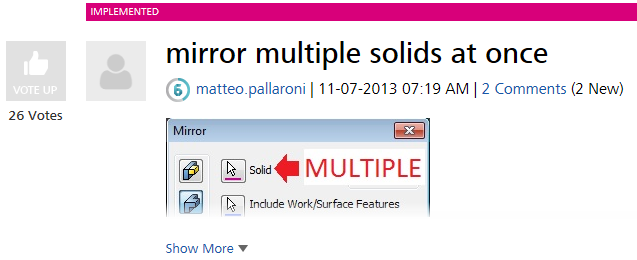
An example of this in action can be found in the Inventor section. One of the top voted ideas in the early years of IdeaStation was the suggestion for the mirror function to work on multiple solids at once. Though this idea seems obvious to us now, it started out here as a small idea. With only 26 Kudos, it is a powerful tool in the Inventor product.
It’s also great knowing that Autodesk has regular meetings with product managers who take the time to pour over the IdeaStation to determine what would be useful to the user. Taking into consideration all the kudos and popular ideas, these managers take IdeaStation very seriously.
This is a powerful resource Autodesk has given to its users, but it’s only as powerful as we make it. As the Autodesk community grows, we should take full advantage of IdeaStation and take part in making Autodesk products even better for our needs.
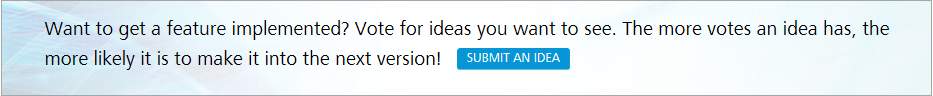
Great post Daniel – I assume we will also submit requests on behalf of the user community?
Absolutely. If users prefer, we can take their ideas and post them on their behalf. We just have to work together from that point to Kudos the idea into implementation!