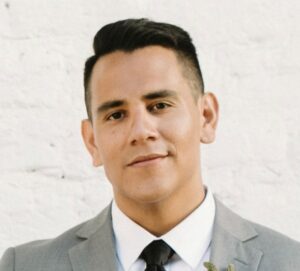
How to Export to Native Revit Project File from Inventor 2022
Prior to the release of Autodesk’s Inventor Professional 2022, Inventor users were limited to sharing only Revit Families (.RFA) file formats to Architects or Building Information Model (BIM) consultants through the BIM Content export environment in Inventor. NOW, users can natively generate a Revit Project File (.RVT) from Inventor and retain associativity when collaborating between […]
See the full story