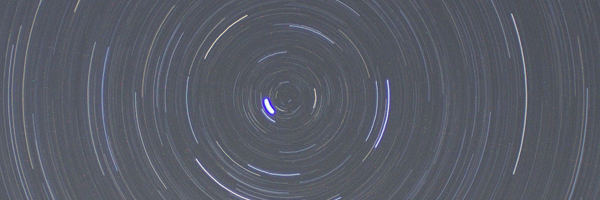
Back in May Autodesk released it’s very robust classification engine for PLM 360. It made it much easier to enforce standards, understand the function of an item, and create categories at multiple levels, but it’s pretty easy to get carried away. If you’re an Administrator like me you may feel that you can never have enough classification, but the reality is your users don’t need all of it and it may in fact hinder their use of the system. So how do we strike the balance between function and organization?
Enter Phantom Classes
The latest update of PLM 360 introduces phantom classes. This is specifically designed to allow Administrator organization freedom without sacrificing ease of use for the users. So Administrators can still apply their 100 categories for different fasteners types while users can still have an unobstructed view of the main classifications that matter to them.
Here’s a good example of using phantom classes (in grey):
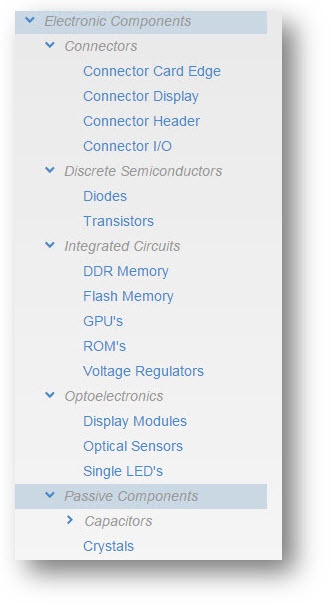
As a system admin I want to make sure that all my electronic components are categorized at least at a high-level, so I use phantom classes.
I can satisfy this for my users either by putting it in the sub-classification name or by making a classification header that makes sense to them.
For example having Connector Display rather than Display thus elimating the need for the visible classification Connectors.
Define a Phantom Class
Creating a new phantom class is straight-forward. During creation simply choose the Phantom radio button. Note you can also convert your existing classifications to phantom by choosing the same option during edit.
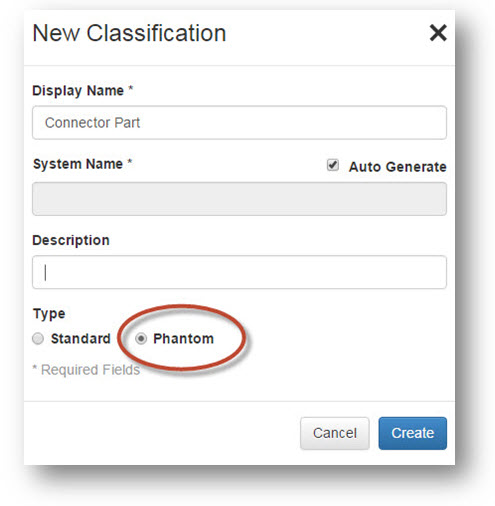
Improving PLM 360
Autodesk has committed to continually improving the already powerful classification system in PLM 360. If you have ideas on classifications or other ways that would improve the product then check out the IdeaStation and submit!
