Are you forced to guess on enclosure sizes or missing components from schematics? Are requisitions processed with incorrect tags and part numbers? Panel Design in AutoCAD Electrical allows you to eliminate costly errors with dynamically linked tagging and manufacturer-driven component footprints. Join us as we take a look at how to navigate this tool.
The recent Autodesk Virtual Academy webcast features KETIV’s AutoCAD Electrical expert Greston Dunivin. In this 30-minute presentation, Greston reveals how to populate a panel from your schematic, use your Catalog Browser to select a panel size, and populate a Bill of Materials.
During the webcast, viewers are taken through three important steps to working through and getting the most out of AutoCAD Electrical’s Panel Design Tool.
These steps include;
- Identifying Required Components: First, take a look at your schematic and categorize by function, size, and identification number of each part.
- Insert Footprints: This is done correctly when using the exact components required in your panel and through the use of manufacturer information and catalog part numbers.
- Populate Bill of Materials: After the components are in the correct order, properly schematized, and the panel has been placed, the next step is populating the BOM and placing it on the model.
Watch the Session
Q&A
I have product design suite and see AutoCAD Electrical is part of the suite. Does it still have full functionality?
Yes. Whether it’s in Product Design Suite or any other suite, you still get the full functionality of AutoCAD Electrical.
How does backwards compatibility work within AutoCAD Electrical?
For the most part, it works fairly well. Since we’re dealing with an AutoCAD program, all the footprints and attributes assigned should remain the same.
Join the Autodesk Virtual Academy and never stop learning.

For any other questions you may have about AutoCAD Electrical, feel free to email us at Questions@ketiv.com or check Autodesk’s Autocad Electrical Overview.
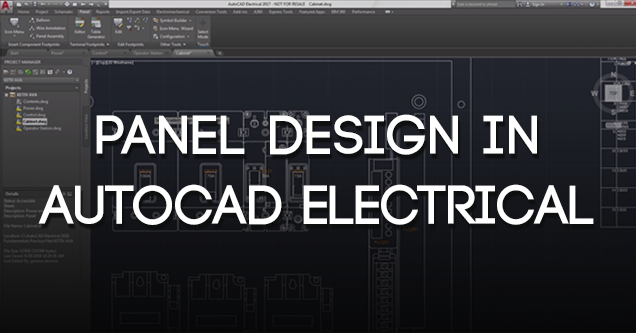
thanks for info !
Thank you! Please don’t forget to subscribe to Autodesk Virtual Academy at https://ketiv.com/academy to enjoy free weekly online training!
is there is any certificate course of panel designing in electrical course.
Hi Bhumish, we have some great online training for AutoCAD and AutoCAD Electrical. You can find them on our YouTube Playlist here: https://www.youtube.com/playlist?list=PLetTiL10gBjHVtUe4ec7_yZ12xiPOODui