
On October 27th, KETIV’s Jorge Fernandez and Nathan Eliason hosted a Live workshop highlighting the best techniques for properly maintaining your Vault Software. The event was tailored toward customer feedback and the common issues faced when trying to achieve optimum Vault performance. Therefore, in case you missed out, Rich Sanchez and Nigel Ambayec dedicated this Autodesk Virtual Academy session to – once again – covering the successful Vault implementation and maintenance.
Vault Components:
Before touching on Vault implementation and maintenance, Rich first began by discussing the varying components involved in Autodesk Vault.
- Database (SQL): This can be thought of as a file index – it keeps track of all your data components and their stored location in your Vault server.
- File Store: A secured location within your Vault server that works with the Database to help locate files effectively.
- Web Server: When Vault shares its information, it operates like a web application. This means accessing data is done similarly to how you would connect to a webpage or browser. This feature allows for faster file collaboration.
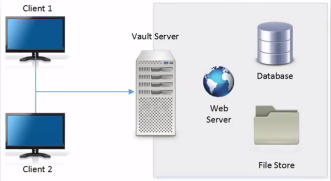
All three of these components can potentially require maintenence.
Why Maintain Your Vault?
There are many reasons you should actively be involved in maintaining your Vault. Doing so will lead to saving valuable time, and preventing reoccurring failures. You may be experiencing slow or subpar system performance due to the constant checking-in and out of data files. To resolve this problem, always be prepared to regularly reboot your system, an action that helps clear the system cache. You can also use the process of defragmentating your Vault files; this will assist the system in operating more smoothly.
Another area Vault users must be prepared for is a server crash or some other kind of data loss. There are two key factors involved when preparing for a server crash. First, make sure you backup your data, then make sure you backup-your-backup. This is done by using the Vault Utility, which is built into the software, to create a backup of all the data in your entire vault software. This means, after a system crash, Vault Utility allows you to get your system back and running in as little as a few hours.
Watch:
Above is how to successfully do Vault implementation and maintenance. Check out the session and follow along with Rich and Nigel as they demonstrate some ways of avoiding downtime and failures, and learn how Lifecycle and Revision Controls can help you take back your engineering processes.
–
If you’d like to learn more about Autodesk Vault, KETIV is offering free breakfast and the “Vault-Care 101 Workshop” November 11th at Autodesk’s Lake Oswego offices at 5400 Meadows Rd. Suite #500, Lake Oswega, Oregon. Register here and find out how to get your software working 100% error-free.
–
Sign up for Autodesk Virtual Academy today! It’s a weekly, web-based, free service we offer as a flexible and convenient learning experience. Check out our YouTube channel with over 300+ video tutorials created and delivered by certified KETIV & Autodesk expert engineers.
