
One of the greatest perks is Fusion 360 collaboration capabilities. Users can work together on projects, send models to customers, and even pull up a 3D model viewer on their phone. Fusion 360 is very diverse in its export options as well as the types of imported data it supports.
In this session of Autodesk Virtual Academy, we revealed how to collaborate with your team through distributed design, design comments, and mobile viewing. We also highlighted best practices to store and manage all design data in one place with Fusion 360’s version control.Watch the Webcast
If you missed this recent session, you can catch it below. Be sure to subscribe to our YouTube Channel to stay up to date.
Let’s Collaborate
The ability to communicate your ideas to someone efficiently and effectively is a valuable tool for any team. Fusion 360 allows users to work on the same project from anywhere in the world. In the past, data files had to be sent via email or files were uploaded to Dropbox. You can also communicate with team members by using comment and markup features instead of sending emails or making phone calls.
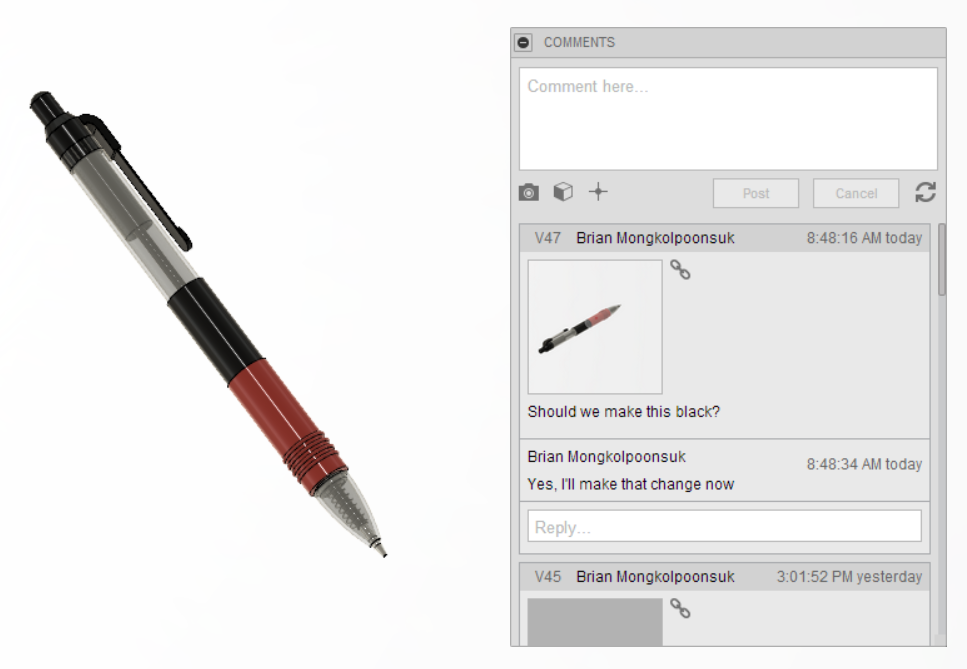
The ability to pull up a model from your phone when out with a customer is also extremely powerful. Because Fusion 360 was built with a user-friendly approach in mind, you can use it on a Mac, PC, tablet, or phone.
Autodesk is aware that not everyone is going to use Fusion 360 collaboration, which is why a large variety of different file formats can be imported and exported. You can also share your models with people who don’t own Fusion 360. The public link feature allows people to view your model in a browser-based 3D viewing environment. This link does not require any plug-ins or add-ins to be downloaded, so your model can be viewed by anyone.
Q&A
When I export my file into Inventor, what does that process look like?
When the file is exported, Autodesk will email you a link to a zip file with the assembly. As with all exports to separate software, you won’t have 100% of the features and details. It’s also important to note that when exporting from the browser, Fusion 360 will send you an Inventor 2016 file.
How does Fusion 360 handle version control?
Fusion automatically handles versions for you. As shown in the video, anytime a change to the model was made, the version was updated.
Join Fusion Fridays – free training webinars providing tips and tricks, information on the latest Fusion 360 updates, and guided tours to grow your skills in Fusion 360.

I saw the presentation. Nicely done!