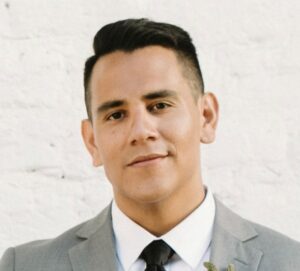
AutoCAD: Hit Me With Your Flatshot
As KETIV’s resident AutoCAD certified instructor and our AutoCAD support point of contact, I’ve pretty much seen it all when it comes to using and supporting the software. I’m sure power users like yourselves feel the same way, but there’s always that one command that you’ve just never heard of or used. That one command is called […]
See the full story
