What is Autodesk Inventor Nastran?
Autodesk Inventor Nastran is a powerful Finite Element Analysis (FEA) tool developed by Autodesk, designed to be integrated directly within CAD (Computer-Aided Design) software environments. This tool is specifically engineered to bring high-end simulation capabilities into the familiar Autodesk CAD workflow, enabling engineers and designers to conduct comprehensive simulations without needing to switch to separate analysis software.
Seamless CAD Integration for Enhanced Productivity
Autodesk Inventor Nastran brings groundbreaking capability to embed high-end simulation software directly into the CAD interface, with Autodesk Inventor. The seamless integration in Inventor means that you are always connected to your model. There’s no need to export or transfer to another system to get your simulation done.
By leveraging the speed, accuracy, and flexibility of Autodesk Inventor Nastran, you can create better designs earlier in the design process without having to recreate the setup for each iteration of your design. It marks a departure from conventional practices, where changes in design necessitated a restart of the simulation process, thus speeding up product development and enabling quicker market entry.
Amplifying Value with the Autodesk Collection
The inclusion of Autodesk Inventor Nastran enriches the Autodesk Product Design and Manufacturing Collection, adding substantial value for users without additional charges. This integration not only enhances the collection’s comprehensive toolkit, which features Inventor, AutoCAD, Autodesk Vault, and others, but also reaffirms Autodesk’s dedication to offering cost-effective, all-encompassing solutions that meet the evolving demands of the engineering and design community.
“In this space that we work in, if we can’t solve a problem and get the product released, we may completely lose that opportunity with the customer. So by using simulation to solve these problems, it aids in us keeping our commitments to our customers and their overall satisfaction.”
Key features of Autodesk Inventor Nastran
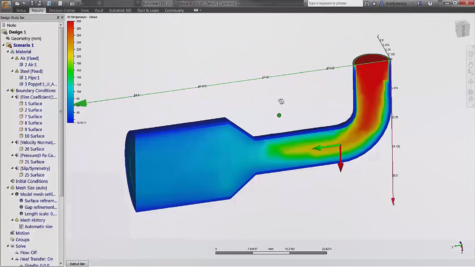
CFD Interoperability
Use thermal and pressure results from Autodesk CFD in Nastran In-CAD to understand the complete behavior of a system.
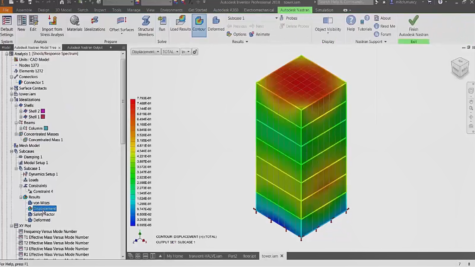
Frequency Response/Response Spectrum
Determine harmonic response of structures to frequency-based loads. Analyze effects of wind and earthquakes.
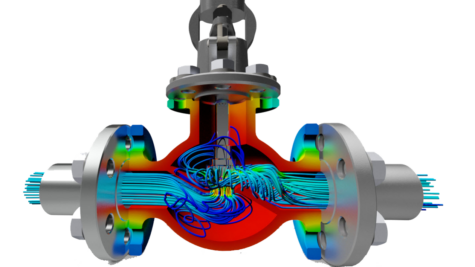
Heat Transfer and Thermal Stress
Analyze the effect of temperature on the structural strength of a design.
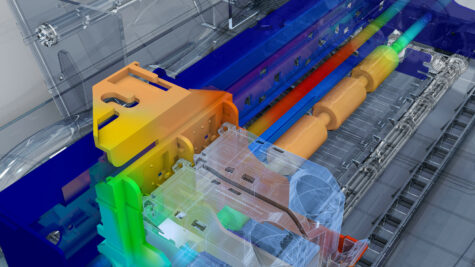
Linear and Nonlinear Analysis
Analyze stresses, strains and deformations in linear and nonlinear structures.
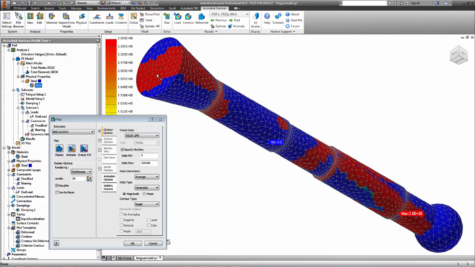
Fatigue Analysis
Determine strength of structures over time under repeated loading.
Need help advancing your design simulation and validation game?
Elevating Design with Autodesk Inventor Nastran
Incorporating Autodesk Inventor Nastran into your design process simplifies simulation tasks and significantly enhances the quality and efficiency of your projects. By reducing the need for physical prototypes and shortening testing cycles, you’ll realize cost savings and faster development timelines. If you don’t already have a collection or want to choose KETIV as your Autodesk partner and FEA consulting service, and want to know how you can transition your existing software, contact us.