
Autodesk Vault in the Cloud
Get a hassle-free, fully-managed Autodesk Vault in the Cloud, backed by KETIV data experts.
We manage a rock-solid cloud infrastructure for Autodesk Vault in a secure and scalable cloud to give your company peace of mind in running Autodesk Vault PDM.
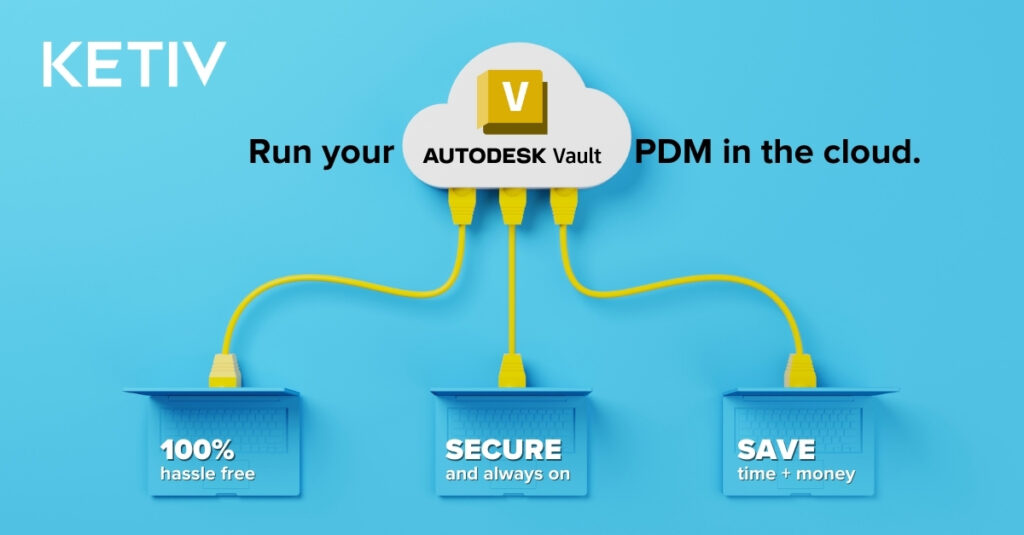
Autodesk in the Cloud is Reliable and Convenient
1. KETIV is responsible for managing everything about your Autodesk Vault:
- Installation
- Configuration
- Dev Opps & Infrastructure
- Autodesk Vault Upgrades
- Performance tuning
- Windows Server Operating System and patching
- Security
- Backup/Recover & Disaster recovery plan (a backup of the backup)
- Support
2. All you do is:
Install Autodesk Vault Client & CAD Tools on workers’ PCs and connect securely to your 100% hassle-free cloud PDM!
3. Ready to get started?
“Having KETIV host our Vault in the cloud has made it so much easier to make changes quickly by not having to go through our third-party IT anymore.”
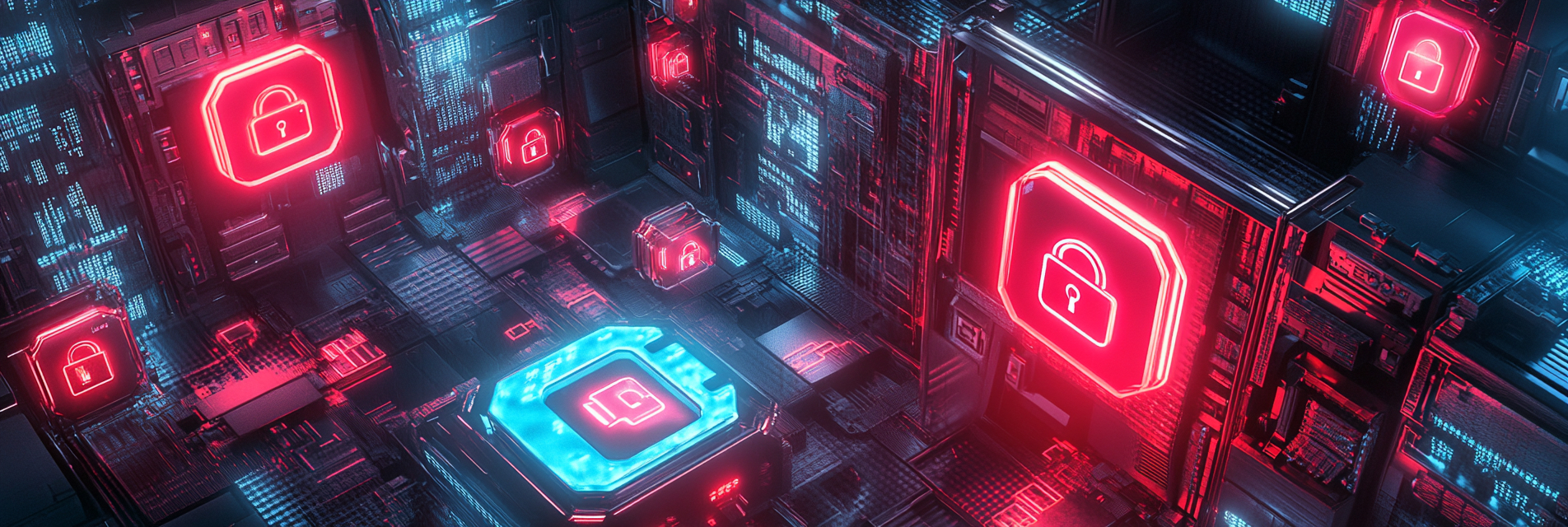
Is Your Critical Engineering IP at Risk?
Cloud Data Management Value Analysis
The Value of Moving Your Autodesk Vault PDM to the Cloud
Meet KETIV’s data management experts
Our data experts can migrate, translate, shape, and extend your data. Open up a world of automation, AI, and integrated manufacturing with the help of KETIV.
How to Plan an Effective Cloud Data Management Strategy
Introduction
As manufacturers continue their individual journeys of digital transformation, it’s become clear that, no matter what you make, no matter what sector you serve, data must be at the heart of your business—your product data, your organizational data, your sales data, all of it. In fact, these shouldn’t even be thought-about as separate data sets—that’s the old, siloed way of thinking. Data is data.
And yet it’s not simply the quantity of data that matters, it’s what you can do with it—how well you can manage it, integrate it, share it, and the insights you extract from it, that ultimately make you more competitive.
Moving your company’s data to the cloud is an important step toward leveraging your Vault data in new and powerful ways. Migrating to Autodesk Vault in the cloud enables your users to access it remotely and securely, streamlines collaboration, and ensures every stakeholder is speaking the same language—all in real-time. With data stuck in your data center or on individual computers, options are limited. In the cloud, possibilities expand. But a transition is required.
Putting the Systems in Place for Migration
For manufacturers, making the transition means utilizing a cloud-based quality management system (QMS) or product lifecycle management (PLM) solution. Using these systems ensures you have a complete record of your products—from quality validation to management requirements to regulatory compliance—available in a unified way.
Migrating to Autodesk Vault in the Cloud requires an investment of time and energy—your data isn’t going to move itself—but it’s never been easier to adopt an Autodesk solution. And it’s never been so important to remain competitive in the changing industry landscape. What’s more, by following the best practices, you can migrate, manage, update, and maintain your data in the most cost-efficient and secure manner.
Best Practices for Cloud Migration
Transitioning from paper-based processes or siloed data systems to a connected, cloud-oriented digital system is a multi-step affair. So, what’s the best way to go about it? We recommend taking these five steps:
- Triage your data. The first thing to do is decide what information to move. Do you want (or need) all your bills of materials (BOM)? What about the part records for things like electrical or mechanical components? Approved manufacturers and vendors?
- Supporting files like engineering drawings and CAD files? What’s relevant and what’s obsolete? This is the first step, and it’s a crucial one, to avoid wasting time and cloud storage on unnecessary data.
- Pick your products. Once you’ve determined which information needs to come along, you need to choose which products should be moved into the new PLM or QMS solution. This is a good time to decide if you’re going to make the transition all at once or in smaller waves. Think about how large your company is and how many products you have. If you’re doing it a bit at a time, you’ll need to figure out how to sift through the products and information you want.
- Select your sources. After that, consider where that product information is located and how you’re going to extract it. Is it in your customer database? Spreadsheets? Your supply chain partners?
- Prioritize. Once that’s accomplished, determine what’s relevant, and extract the pertinent info. Only take what you absolutely need. Now you’re ready to import that data.
- Migrate. You can use an import tool (there are several tools to choose from), or you can work with an implementation team for your Autodesk build.
Why Autodesk Vault in the Cloud (a.k.a. KETIV Vault-as-a-Service)
Autodesk Vault in the Cloud is one of the best choices for product data management (PDM). It integrates with CAD systems like Inventor and AutoCAD (Autodesk Vault Cloud can be used for architecture data too) and keeps everyone working from the correct versions and data sets. It connects your manufacturing teams and streamlines workflows, improving collaboration. You can automate processes, control access, and track design history and revisions.
And yet, while Autodesk Vault has been around since 2003, it remains a frequently untapped resource. Roughly 80% of Autodesk Inventor users do not use Vault. Why is that, given all the benefits?
One reason is that manufacturers have been scared away by the total cost of ownership of hosting Vault themselves. Additionally, concerns about complexity—maintaining and updating Vault, keeping the servers secure and accessible while not bogging down IT teams—hold many manufacturers back from adoption.
With the Autodesk Vault in the Cloud service, KETIV hosts Autodesk Vault using the software-as-a-service (SaaS) model, distributing it safely and securely in the cloud. Using the Microsoft Azure platform, KETIV offers a full end-to-end operational service—providing all the benefits of Vault without the headache of IT management and infrastructure overhead.
The Value of Managed Vault in the Cloud
KETIV takes care of setup, installation, maintenance, ongoing technical support, security, optimization, updates, and everything else. Backed by a team of experts and experienced engineers, you’re free to focus on what you do best—designing and making great products. In addition, using VaaS can lower the TCO of a Vault subscription by up to 67%.
The ease of implementation, the increase in security, and the cost savings make VaaS something for manufacturers to seriously consider. If you’re just getting started with Autodesk Vault Professional or Vault Basic, struggling with implementation, or are tired of the day-to-day management and maintenance, KETIV can provide peace of mind—and free up your company to focus on your core competencies.




