When Autodesk created Fusion 360, they planned it a bit different then their other products. Instead of coming out with a yearly version they promised to continually update it so that everyone will always have the latest version. Well, Autodesk continues to hold up that promise as they just released a large update. Check out some of the updates below including multi-asset support, a graphics performance boost, unified tool library and title block auto-populate.
Multi-Asset Support
Ever wanted to show an isometric view as well as an exploded view of your design side by side on the same drawing? Now you can. The reason why this functionality is called multi-asset support is because an isometric view comes from the model asset whereas an exploded view comes from the Animations asset, hence multiple assets on one drawing.
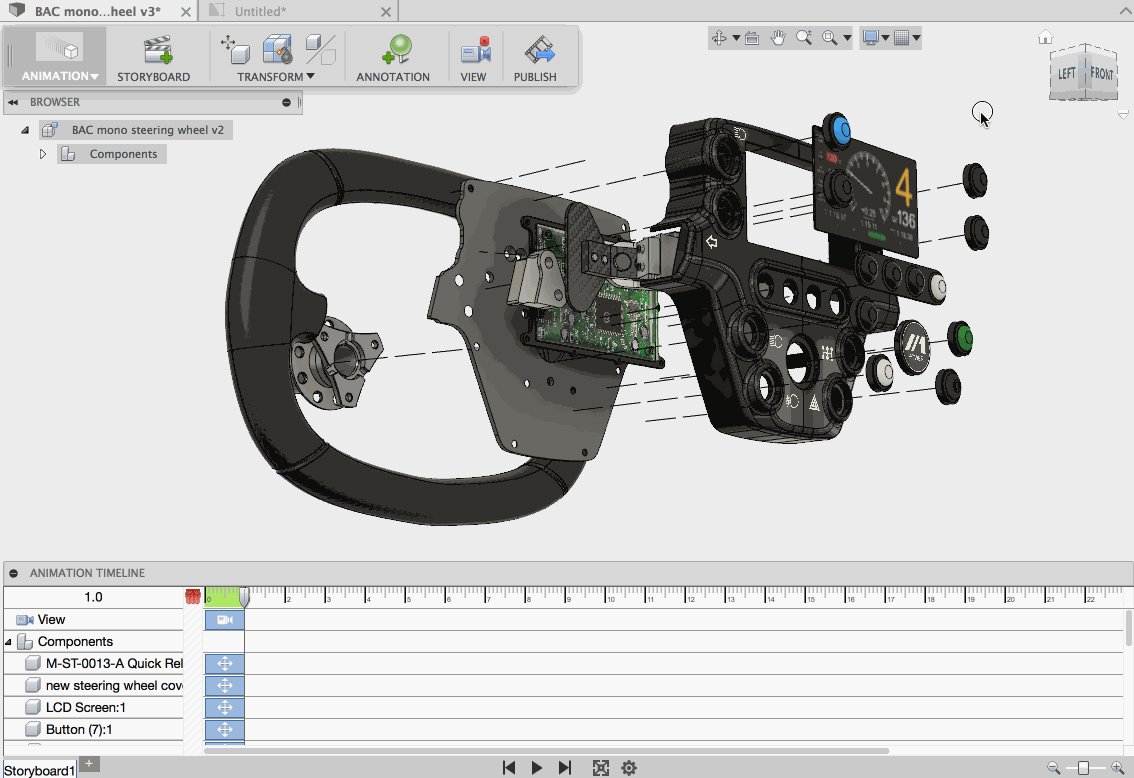
Graphics Performance Boost
A common complaint was that rendering performance was poor when you window-select a lot of T-Spline faces and edges at the time on a design. Based on this feedback, the Fusion team made it a priority to fix and now you should be seeing a 2X-3X faster frame rate on average.
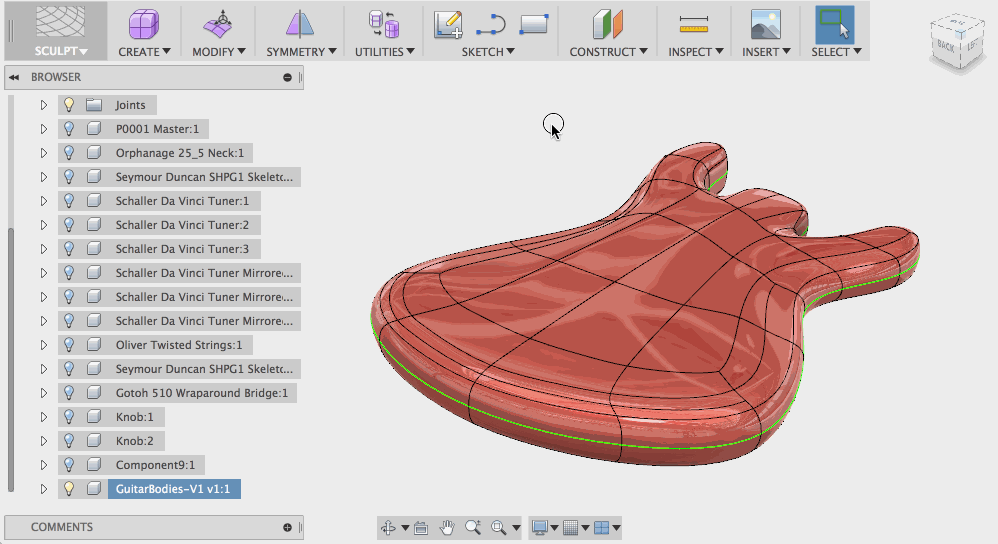
Unified Tool Library
The tool libraries were updated so that they have a more consistent experience across Mac and PC versions of Fusion. It now shows multiple tool-types at the same time, and allows you to better filter and search for the right tool.

Title Block Auto-populate
Now when you create a drawing based on a design you’ve created in Fusion 360, the title block of that drawing will automatically include the name of the design, the project it is saved in, the date it was created, your name as the creator, and scale. Works for both ASME and ISO standards.
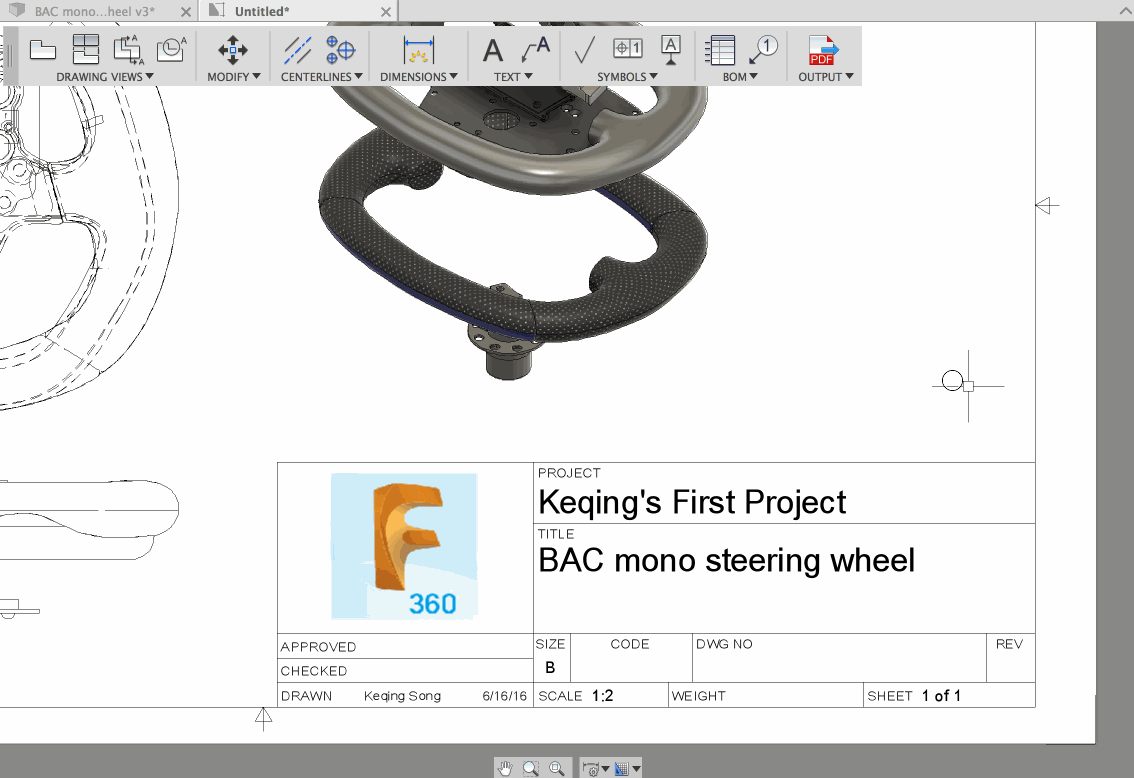
See the rest of the new changes on Autodesk’s Fusion blog.
Join Fusion Fridays – free training webinars providing tips and tricks, information on the latest Fusion 360 updates, and guided tours to grow your skills in Fusion 360.
