“The software you’re using is getting retired” is never something we want to hear. But the best way to navigate through transitions like this is by being fully informed and aware of your options. This post will provide the top, most critical facts involving this Vault Workgroup retirement and will help explain what options there are going forward, including Autodesk Vault Professional training.
So, let’s get to the facts.
Autodesk has announced the retirement of Vault Workgroup, meaning new versions of Vault Workgroup will no longer be released and the ability to purchase new licenses of Vault Workgroup will end on July 7, 2022.
But what does that mean for users who currently have Vault Workgroup licenses?
Well, it means a few things . . .

1. Don’t panic. Nothing changes with your existing licenses of Vault Workgroup until your contract renewal date.
You can continue your use of Vault Workgroup, but once you reach your contract renewal date, you will not have the option to renew Vault Workgroup unless your contract renewal date is before July 7, 2023. Users with Vault Workgroup licenses with a contract renewal date before July 7, 2023, will have the option to renew Vault Workgroup for one more year. Users with Vault Workgroup licenses with a contract renewal date after July 7, 2023, will not have the option to renew Vault Workgroup.
2. Get excited! On July 7, 2022, you will gain access to Vault Pro for each license of Vault Workgroup you have, free of charge.
From July 7, 2022, to your contract renewal date, you will have access to both Vault Workgroup and Vault Pro. If you have one license of Vault Workgroup, you will have access to one license of Vault Pro. If you have 50 licenses of Vault Workgroup, you will have access to 50 licenses of Vault Pro. It’s important to remember, you will have access to BOTH Vault Workgroup and Vault Pro until the end of your contract renewal – you do not swap one for the other. This way, you have the option of which one you want to use.
Curious about the differences between Vault Workgroup and Vault Pro? Check out this comparison matrix for a side-by-side look.
3. When you reach your contract renewal date, you will no longer have access to both Vault Workgroup and Vault Pro.
When you reach your Vault Workgroup contract renewal date, you will need to decide if you will invest in Vault Pro. This is because you will be unable to renew your Vault Workgroup licenses unless your contract renewal date is before July 7, 2023 – then you have the option to renew your Vault Workgroup licenses for one more year.
Current Vault Workgroup users can connect with a Subscription Management Team member to learn when their contract renewal date is and what options there are, including getting access to Autodesk Vault Professional training.
4. Using your free access to Vault Pro will require an in-place upgrade.
Current Vault Workgroup users who choose to take advantage of their free access to Vault Pro licenses once they become available on July 7, 2022, will need to upgrade their Vault environment to Vault Pro. The upgrade process for a Vault environment is composed of five stages: validate backup, upgrade SQL, upgrade Vault server, upgrade clients, and create a backup. Once this is done, then users can begin taking advantage of the benefits of Vault Pro.
Users who are curious about the step-by-step process for an in-place Vault upgrade can access these instructions provided by Autodesk. For KETIV Vault Data Management and Vault as a Service customer, we will conduct the in-place upgrade for you for free. Simply contact your Customer Success Manager to book a time that’s best for you.
5. You do not have to use your free access to Vault Pro, but there are risks if you continue using Vault Workgroup until your contract renewal date.
The main risk: if you require a new Vault Workgroup license after the July 7, 2022, deadline. Should the need arise for a new Vault Workgroup license, not only will you have to purchase a new license of Vault Pro (because Vault Workgroup will not be available), but you will also have to perform the in-place upgrade to migrate your data to Vault Pro before the new user can begin using the new license of Vault Pro. This is because Vault Workgroup licenses cannot work with Vault Pro licenses. So, if you find yourself needing more licenses, your only option will be Vault Pro, and you’ll have to move all users to Vault Pro as well.
Another condition of staying on Vault Workgroup is you’re locked into the last version – 2023. This means that as long as you continue using Vault Workgroup 2023, your other Autodesk software that works with Vault Workgroup, Inventor, for example, will also have to remain on the 2023 version to be compatible.
Lastly, all Vault Workgroup customers can invest to move to Vault Pro at any point during their contract renewal period. However, customers who choose to wait until the end of their contract renewal period may have to pay a higher price for Vault Pro as current Vault Pro pricing is not locked in or guaranteed. So, while there’s no harm in waiting, you could pay more, later on, to move to Vault Pro permanently.
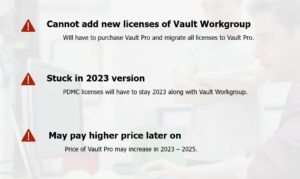
What is KETIV doing to help? Autodesk Vault Professional Training
We understand adopting a new solution is not an easy task, especially when it comes to your data management. As a way of enabling all Vault Workgroup customers, our team has joined with Autodesk to host a free, in-depth, Vault Pro Training Master Class for any Vault Workgroup users who are interested in adopting Vault Pro. There is no limit as to how many users can join, and the entire training will be available on-demand for those unable to attend live. Learn more and sign up on our registration page.
This is why Trusted Partnerships are vital.
There are of course many more questions around this Vault Workgroup retirement that this post did not address. For example, “What if my Vault Workgroup licenses are multi-user?” or “What versions of Vault Pro will I get access to if I have a three-year renewal?” and many more. The best way to get those questions answered is to connect with your Customer Success Manager. Your CSM is committed to helping you achieve the most success with what you already have, and this situation is no different. Your CSM will help you understand what this retirement means for you, specifically, and work with you to build the right plan moving forward. Contact our team for more information: customersuccess@ketiv.com

