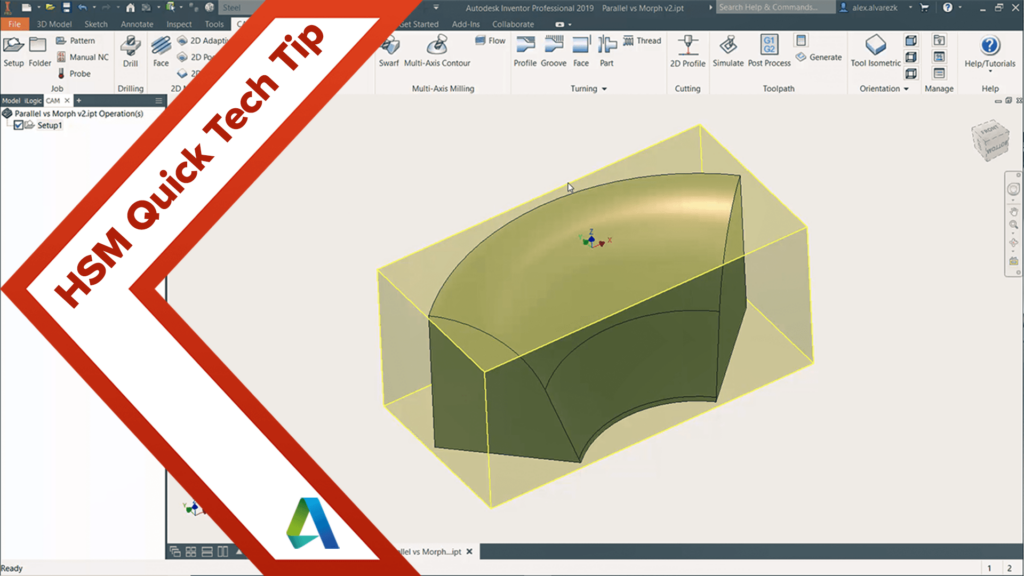HSM Quick Tip Video
With surfacing toolpaths, the biggest struggle is figuring out which strategy will yield the best surface finish while at the same time giving you an efficient toolpath. In this quick tech tip we outline the difference between the Morph and the Parallel toolpath in Autodesk HSM.
Click the Thumbnail to watch the video:
Looking for Advanced Training?
We know that keeping engineers like yourself on an on-going learning path is vital to staying innovative in today’s climate.
Contact us now to learn more trainings