Update:
Microsoft released an update that resolves this issue.
Allow windows to install every and all necessary updates, reboot as needed.
- You may also need to delete your project database.
-
-
- Close AutoCAD Electrical
- The project databases can be found in your File Explorer folder C:\Users\<username>\AppData\Roaming\Autodesk\AutoCAD Electrical 20xx\Rxx.1\enu\Support\User
- Locate and delete any recent <project>.mdb and <project>.mdl files created in the last couple of weeks
- You will not lose any work as these project databases will rebuild themselves from the data in your drawings
-
Continue reading blog below
Last week our KETIV Lifeline team, our Autodesk support team, received a few calls from customers experiencing some database errors in Autodesk AutoCAD Electrical toolset following some recent Microsoft Office Updates. If you are experiencing issues with AutoCAD Electrical, keep reading, because we’re answering all of your questions and getting you back up and running.
5 common issues of Autodesk AutoCAD Electrical with Recent Microsoft Office Update
How do I know if I have the issue?
To provide full Autodesk support, here is a list of a few ways we have seen this occur:
- Changing of a parent does not update the child
- Source and Destination not connecting correctly
- Errors in the Database Health Check
- Cannot Surf from parent to child
- Error renaming files
What are the most common error messages?
Some have experienced Errors when they open Autodesk AutoCAD Electrical toolset, including being unable to connect to database, or to Access database, fatal error, etc.

It means that the project you have added or removed has unregistered Microsoft programs/ components.

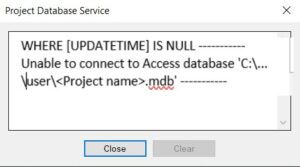
Who does this affect?
We were able to confirm with Autodesk that it is in fact a recent Microsoft Office 2010 update that is conflicting.
Check out this link on Autodesk’s website for more information on that: Autodesk Knowledge Network: Known issue Security Update for Microsoft Office 2010 (KB4484127) 64-Bit Edition
Generally, any project database functions maybe be hindered or limited. We have seen this affect several people with AutoCAD Electrical and Microsoft Office 2010
How can I resolve it?
Good news! Microsoft is planning an update on December 10th that is set to resolve this issue. Meanwhile, here is what we recommend.
- Allow windows to install every and all necessary updates, Reboot as needed.
- Turn off Automatically download and install windows updates. (found in Advanced options)
- Locate and remove the KB4484127 update indicated in the link above – View Installed Updates, uninstall update
- You may also need to delete your project database.
- Close AutoCAD Electrical.
- The project databases can be found in your File Explorer folder C:\Users\<username>\AppData\Roaming\Autodesk\AutoCAD Electrical 20xx\Rxx.1\enu\Support\User
- Locate and delete any recent <project>.mdb and <project>.mdl files created in the last couple of weeks.
- You will not lose any work as these project databases will rebuild themselves from the data in your drawings.
Please share this information with anyone you know that is using AutoCAD Electrical and Microsoft Office 2010. We will update this article once the resolving update has been posted and is working.
I want to thank the KETIV Lifeline team and the Autodesk Product Support team for getting in front of this issue quickly and helping to get people back to work.
Read more our other blogs about Autodesk AutoCAD electrical toolset here.
If you have any problems or need assistance with the above, shoot our lifeline team an email at support@ketiv.com or give us a call at 866.465.3848.
————————————————————————–
About Nicole Morris:
As the Customer Success Manager at KETIV, Nicole ensures customers are getting the most out of their available resources. This includes overseeing the Lifeline Support team, setting up processes to continually improve customer experience and connecting with customers to provide quality assurance.
