Prior to the release of Autodesk’s Inventor Professional 2022, Inventor users were limited to sharing only Revit Families (.RFA) file formats to Architects or Building Information Model (BIM) consultants through the BIM Content export environment in Inventor. NOW, users can natively generate a Revit Project File (.RVT) from Inventor and retain associativity when collaborating between BIM disciplines.
Inventor Simplification
The first step to providing an exported Revit Project File (.RVT), is to simplify your Inventor manufacturing or fabrication model. Architects or BIM consultants would typically need a design for coordination purposes only and not require manufacturing level of detail. To begin this process, users will need to open their Inventor Assembly file (.iam), in the Assembly Tab, find the Simplification Panel and select Simplify.

Once the Simplify property panel opens, users will have several simplification options; Input, Replace with Envelopes, Exclude Components, Remove Features, Output, and Advanced Properties.
The Input option will allow users to associate their assembly model with a predefined Model State, View Representation or Positional Representation. Pro-Tip, use the Model States to effectively simplify at a component level, then create an overall assembly model state set to each simplified component state to reduce simplification time.
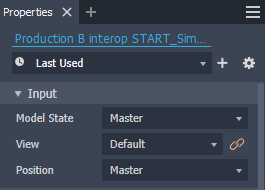
The Exclude Components and Remove Feature options will allow users to remove features or exclude internal parts unique to a manufacturer’s design. Users can identify and make specific selections of internal components that can be removed or features of Revit project file such as holes, filets and chamfers by size range.
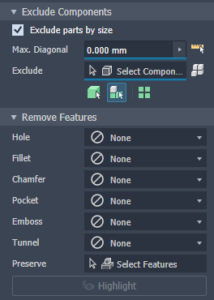
The last option in the simplification panel is the Output option, users can select a Revit Model (RVT) file, define a name for the simplified model and a location path to save the exported model to. There are additional output types available to users to create from their defined model such as New Part File and Substitute.
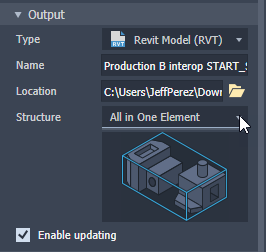
Finally, selecting Ok in the simplification panel will initiate the export process.
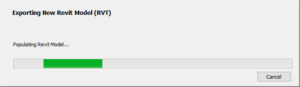
Users will be able to edit their simplified export if adjustments to the simplification model are needed.
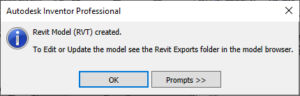
Once completed, a new folder called Revit Exports is generated directly in the model tree of the assembly file with the determined file name given within the simplification panel. Right clicking the exported file will allow a user to achieve several additional commands. A user can outright Delete their export if the output of the file was incorrect or invalid from the model tree (note: the RVT file will still exist in the original saved path). Selecting Update will push changes made from the Inventor model to the exported RVT model. Edit Simplify will bring users back into the simplification panel to make any necessary edits.
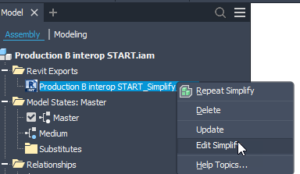
Users can also directly export to Revit from the file menu, selecting export and clicking Export to RVT.
Check out the recent Autodesk Virtual Academy on the topic covered within this blog post for an even deeper dive!
Sign up for KETIV’s weekly webinar, Autodesk Virtual Academy to see more updates for Autodesk manufacturing software!
Need assistance? Give us a call at 1-866-465-3848 or shoot us an email at support@ketiv.com and our team will be happy to help!
