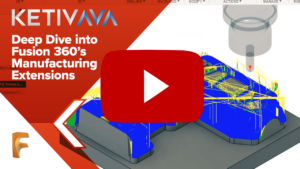For years, Autodesk has been a leader in transforming the Manufacturing industry. Those who use Autodesk products are always looking for more efficient ways to take their product from concept to manufacturing. With feedback from customers and identifying pain points in different industries, Autodesk developed Fusion 360 Manufacturing.
Fusion 360 is not your ordinary design tool. It’s a cloud-based CAD/CAM software that covers every aspect of the product life cycle. Fusion is a platform that covers it all, from design to simulation. It can even create high-quality renders, and of course, manufacturing. The cherry on top is the price point that customers pay for all this incredible technology; a yearly subscription of only $495 (March 2020).
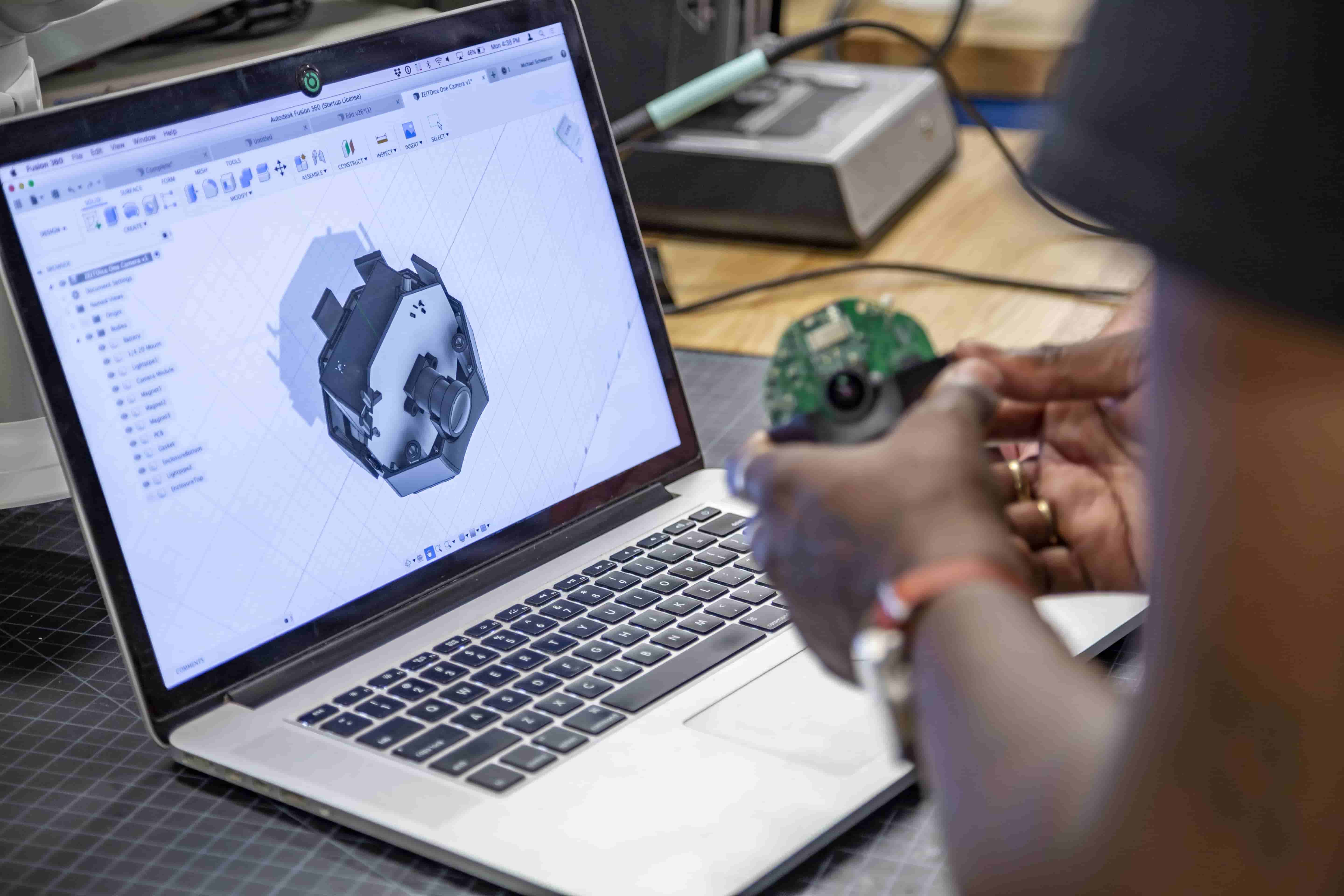
Fusion 360 – Manufacturing Extensions
Does One Price Fit All?
With its extremely affordable price point, Fusion 360 is a great option for customers looking for a complete CAD/CAM product.
This is where the manufacturing extensions come into play. Brought to Autodesk’s attention by some of Fusion 360’s more advanced users, the Fusion 360 manufacturing extensions are a direct response from Autodesk based off what they heard from these customers. However, you may be wondering, will these these advanced capabilities affect the price?
Introducing Fusion 360 and Cloud Credits
We mentioned in the beginning that Fusion was cloud-based. This allows Autodesk to be more flexible in handling newly implemented functionality.
In order to keep the current price point, Autodesk decided to charge cloud credits.
What does this mean?
Cloud Credits are units of currency that enable consumption-based services available with Autodesk products for the advanced manufacturing extensions. The way this works is that users pay a set amount of cloud credits for a month. After that, they get access to all the manufacturing extensions that Autodesk has offered. When the month term expires, you have the option to buy again and regain access to these capabilities.
What’s Included in the Manufacturing Extensions?
Steep and Shallow Strategy – Improve surface finish and machine safely with a single toolpath for steep and shallow regions. It’s better to avoid dwell marks, remove cusps, and extend tool life.
Hole Recognition – Simplify and speed-up drilling by automatically recognizing holes, selecting tools, and ordering operations efficiently for faster cycles.
Probe Geometry – Measure features in-process with the probing cycles on your machine. Verify dimensions and positions of critical features, update tool wear parameters, and pause or stop your programs.
Surface Inspection Strategy – Create probe paths and evaluate results. Ensure your parts meet design specifications with on-machine verification.
Additive Manufacturing – Select print parameters, automatically orient parts for build success, and generate support structures and toolpaths. Export directly to select power bed machines or export a 3MF file.
There are a few more good ones to come in Fusion 360 manufacturing such as:
- 5-Axis and Collision Avoidance
- Part Alignment
- Rotary Strategy
Finishing Thoughts
Autodesk has announced numerous options to improve customer experience with Fusion 360, including repackaging Fusion 360 with FeatureCAM. Now, the bundle of Fusion 360 manufacturing technologies has been reimagined and implemented in Fusion 360. It allows users to increase manufacturing efficiency and create better products.
Check out the full AVA: Fusion 360 video I hosted below:
If you’d like to learn more about any of these advanced capabilities or need assistance purchasing them, feel free to reach out to me at alex.alvarez@ketiv.com or give us a call.