To work properly from home, there are a few facets of everyday office tool collaboration that we must maintain. It once was a matter of walking over to your coworker’s cubicle to check your findings or schedule a meeting. Nowadays, working from home means you must come to terms with the variety of technology and tools available and necessary to stay connected. Here, at KETIV, has settled on a selection of solutions to address these aspects of regular, in-office interaction:
- Meetings
- Product Lifecycle Management
- Intraoffice Communication
How Can You Optimize Collaboration Tools For Work From Home?

Video Conferencing and Meetings
Video conferencing is by no means a new concept. What’s more, while many often bemoan the technical complexity, a proper video conference allows for seamless and effective discussion. A few main things to keep in mind when configuring a video meeting for yourself:
- Platform
- KETIV uses Zoom because it is easy to connect, share screens, and record video. Zoom even has a free plan.
- GoToMeeting, WebEx, and Cisco all have similar solutions as well
- Microphone
- A good microphone goes a long way. The default speakers on your laptop are often lacking.
- Web camera
- Default camera locations on laptops often product unsightly and distracting angle
- The necessity of a video feed itself should be considered as well and can sometimes be a privacy concern
- Internet connection
- If you have a bad connection, it may be better to use the phone.
Video conferencing remains a great way to maintain connectivity for remote work. A small investment in platform and hardware go a long way in increasing the quality of everyone’s experience. It is such a small cost to pay for keeping your team connected and effective.
Drive Storage and PLM
We have covered in a different blog post, how to access your on-site data while working from home. However, it is just as important being able to maintain interdepartmental collaboration, whether approving workflows or for sharing of essential documents.
One option would be to use a dedicated PLM solution, such as Fusion Lifecycle, to manage your process on the cloud, allowing users to access information and approve necessary changes from home.
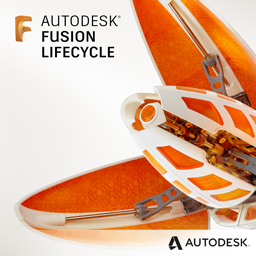
While this addresses the workflow portion of your approval process, it is not used as a file repository. As a matter of fact, there are some cloud storage solutions that can be used to share and host your files, some include OneDrive, Dropbox, Fusion Teams, Google Drive, among many others.
Even while working from home, you have many collaboration tools available for staying on top of workflow process and storage access.
Instant Messaging
Instant messaging is a staple for any modern office that wants to keep workers connected and accessible. Regardless of geography, instant messaging offers an instantaneous and concise way to keep in touch with your coworkers and minimize social isolation.
KETIV has used a variety of collaboration tool platforms over the years:
We’ve recently settled on Microsoft Teams, which on top of regular instant messaging also has collaborative co-editing of documents like Google Docs. Whichever solution is right for you, selecting a singular solution is recommended to minimize confusion.
In conclusion
Many different collaboration tools exist to enable remote work for your office. The main goal of these technologies is to maintain the core facets of every office life – meetings, interpersonal interaction, and interdepartmental process. Regardless of what solutions you arrive at, remote work helps keep employees working well and living healthy!
