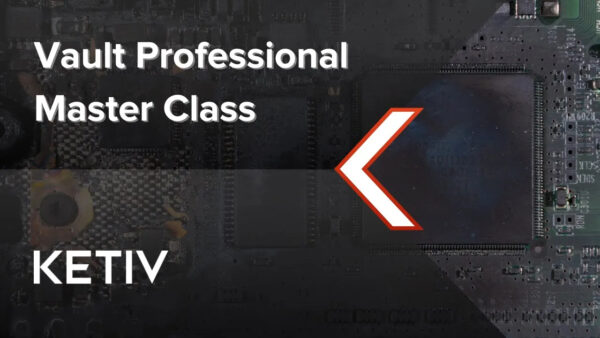First, the facts: Autodesk has recently expanded software usage reporting for standard licenses that were previously only available with Premium Plan. This means contract managers/software admins now have visibility into what licenses are being used, how often, what version, etc. in their Autodesk Portal: manage.autodesk.com
Second, I’m shocked. A diligent search for this news revealed only a handful of blog posts and most of them just touching the surface of what this means for Autodesk Standard users.
Folks, this is revolutionary!
Software Admins can now be proactive in identifying and addressing areas of improvement and help ensure the company can maximize the value of the software investment.
What company wouldn’t be excited about this?
Let’s discuss why software usage data is so impactful and why admins need to pay attention.
Free Autodesk Vault Pro Training
Free Autodesk Vault Pro Training by KETIV
This free, Autodesk Vault Professional 2023 training course comprehensively covers both the User and Administrator capabilities of Vault Professional 2023.
Identifying Trends and Managing Costs
Usage data can help admins identify trends in software usage within an organization. For example, they may see that certain types of software are being used more frequently than others, or that usage of certain software is increasing or decreasing over time. This information can be valuable when it comes to making decisions about which software to maintain, invest in, or where Flex Tokens make the most sense. Ensuring that the company is spending smart and reaching its expected ROI.
Improving User Experience
By analyzing usage data, admins can identify areas where users may be having difficulty with the software, or where the software is not meeting their needs. This information can be used to improve the user experience and ensure that users are getting the most out of the software.
Version Control
Reviewing the software licenses in use can help admins to identify any unsupported version of the software and take the necessary action to upgrade to the latest version. This can ensure optimal performance and help with the compliance and security aspects of the organization.
Auditing and Reporting
An obvious one, but I’m including it anyway – usage data helps with auditing and reporting requirements and provides admins with the information they need to demonstrate compliance with industry regulations and standards.
The Bad News
Now, there is a caveat to this information… As of now, some usage data is difficult to view in the user dashboard and in some cases, completely unavailable. Three types of data, to be exact:
- A list of inactive users
- Team view of specific software usage in a collection (i.e., Inventor usage within the Product Design & Manufacturing Collection)
- Team view of software usage by user
An option here is downloading the raw data and sorting through it to identify inactive users and get a high-level view of all usage details at once. And while all admins are capable of digging through the raw data to get the insights needed, it will take costly hours of sorting and rearranging to achieve. Many admins will download the raw data, open the file, and immediately close it because there simply isn’t time.
Autodesk does have plans for continuous improvement to these users’ dashboards and we’re excited to see the additional data and navigation coming in the near future.
The Good News
Our Autodesk Consulting Customer Success Team at KETIV has developed a free reporting tool that will provide all the sorting and organizing needed to get a clear and concise view of all the usage data needed. Furthermore, we’ll help you translate the data – what does it mean, what to look for, where the areas of cost savings are and what plans can be put in place to improve efficiencies.
You see, obtaining the data is just the beginning. What you do with the data is key.
That’s why your partnership with KETIV is so impactful. We know the powerful effect key data insights will have on your desired outcomes, and we’re dedicated to reaching those goals with you.
If you’re not already diving into your usage data with your dedicated Customer Success Manager, connect with us to begin partnering together: customersuccess@ketiv.com