
Free quote and design analysis in a matter of hours and custom parts manufactured to your specifications in three days standard? All driven for a single CAD program? Sounds unbelievable, but that’s exactly what Autodesk Fusion 360 is offering through Proto Labs.
“… in need of physical prototypes”
Over the years I’ve worked with several individuals who were trying to bring their new product to market. Some had engineering or design backgrounds, but others were inventors who just had a great idea. Often I would take their napkin sketches, clay models, etc and produce a 3D model that a shop could use to make a prototype.
Digital prototyping and easy to use simulation tools hadn’t quite taken off yet, so customers were very much in need of physical prototypes. This was also long before 3D printing was affordable enough for individuals or small companies and there are still some limitations to that technology.
Part inside Autodesk Fusion 360
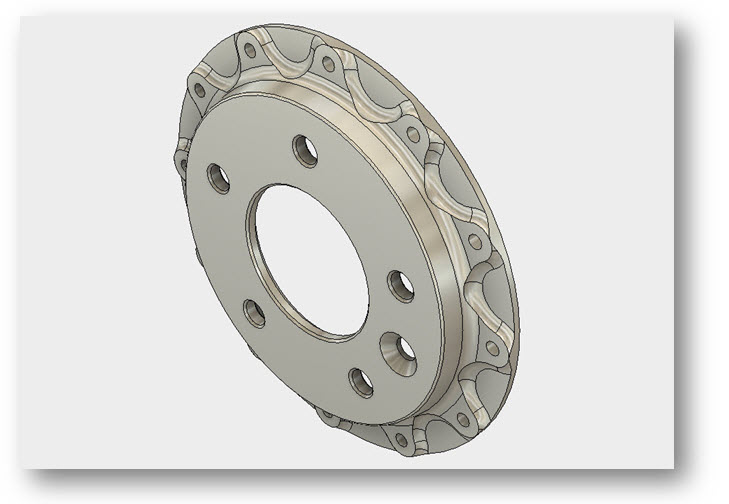
Getting a shop quote was probably the most time consuming process as many of them didn’t specialize in prototypes or small production runs. So even after the long back and forth meetings the price never quite fit into the budget. Generally X amount of time making your prototype was taking time away from other huge production runs, so they made that money back from you.
Fast forward to today and you’ll find more tools than you can shake a stick at, but you’ll also find something we didn’t really have before – quick and affordable options for physical prototyping when you need it. Autodesk and Proto Labs are aiming to make the entire process as quick and painless as possible.
“Proto Labs® is the world’s fastest manufacturer of prototypes and low-volume production parts, delivering parts in as fast as 1 day, using both rapid injection molding and CNC machining processes. Proto Labs has partnered with Autodesk Fusion 360™ to provide seamless access to its web-based analysis and quoting application. Simply enter your email address to get the quoting process started, and Proto Labs will email your quote along with a free design analysis in a matter of hours.” – Proto Labs
Getting started
The process inside Fusion 360 is simple. Once you design or load up your model click on the “Make” icon and you’ll see an option for “Get a Proto Labs Quote”
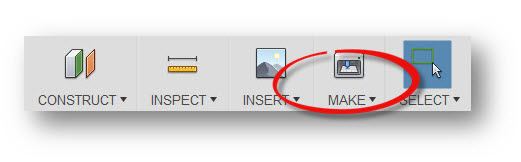
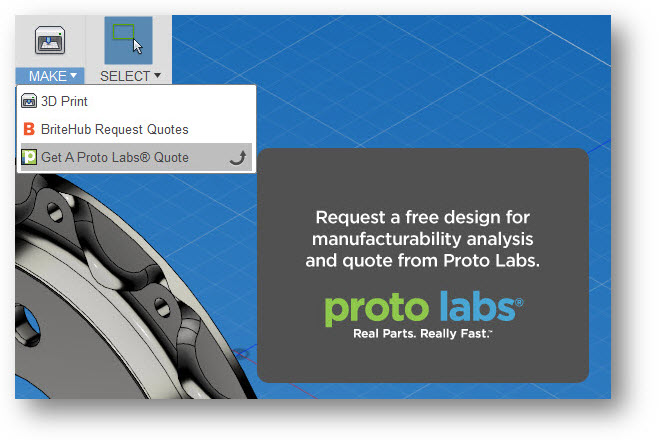 After clicking that button you’ll be greeted with the following message from Proto Labs inside Fusion 360 where you can enter your email address.
After clicking that button you’ll be greeted with the following message from Proto Labs inside Fusion 360 where you can enter your email address.
Notice they also have the option for 3D Printing near the bottom!
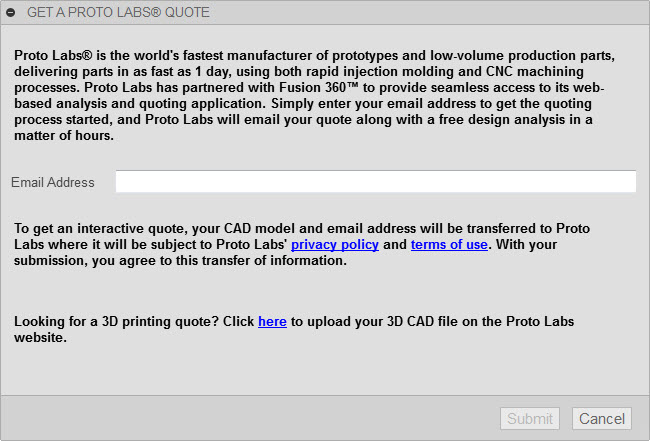
Free quote and design analysis
Once the ball is rolling Proto Labs will start the design analysis for free giving you a vital report on the feasibility of your prototype. Quoting is part of the package and it’s all delivered in a few short hours via email. Several options including Material, QTY, Finish, and Lead Time exist and vary depending on the type of your project. If you decide to pull the trigger on your prototype it can be made as fast as one day (additional costs may apply).
Sample Quote from Proto Labs
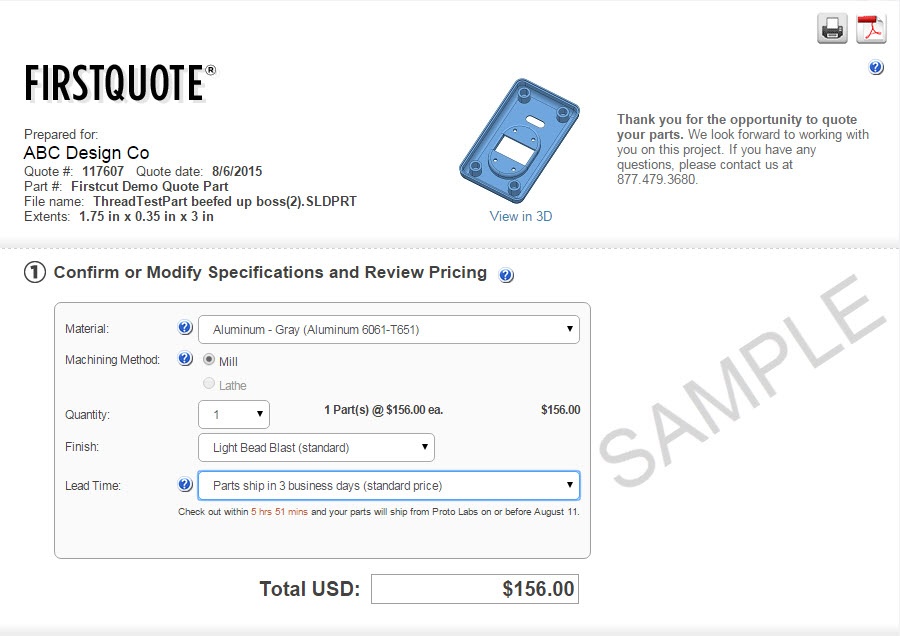
Sample Report from Proto Labs
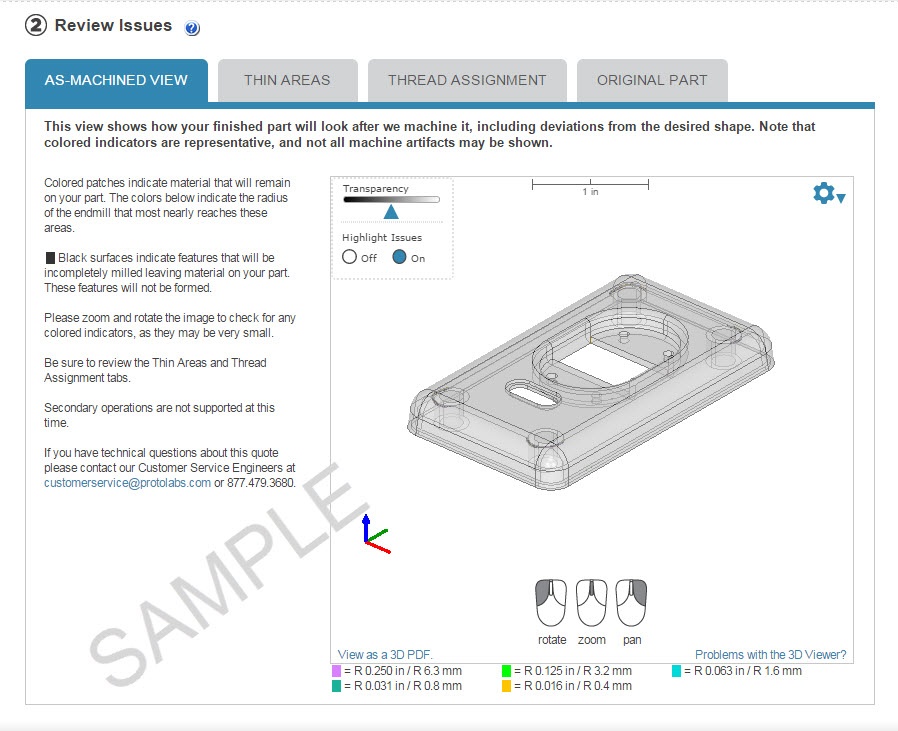
Final Thoughts
While the industry may not be ready for true Manufacturing-as-a-Service (MaaS) quite yet, the partnership between Autodesk Fusion 360 and Proto Labs is certainly making the first steps towards that reality successfully.
As always I’d love to hear your feedback on the subject!