
“Great course with a great instructor! I came in with absolutely no knowledge of the software and left with knowledge of the basics to be able to do the work and practice to get better!”
Josh Dahmen, Aspiring Electrical Engineer at Cryoquip, LLC
Browse the catalog
Upcoming Course Dates
Sorry, there are no pre-scheduled classes at this time.
Ready to get started?
Meet your instructors

Marco TrinidadApplication Engineer
Mario is a seasoned instructor at the forefront of the KETIV Learning Program, bringing over two decades of hands-on experience in mechanical design, commercial automation, and 3D parametric modeling. As an Autodesk Certified Professional in Inventor for Mechanical Design and a certified Autodesk instructor, Mario possesses an extensive skill set and practical knowledge. With a background spanning machinist work, electromechanical assembly, and comprehensive expertise in Autodesk software like AutoCAD and Inventor, Mario’s teaching style seamlessly merges real-world industry insights with structured, interactive sessions. He leads dynamic live courses and hands-on workshops tailored to diverse skill levels, ensuring participants grasp intricate concepts in product design, data management, and electrical design. Mario’s dedication to empowering learners through practical exercises, real-world examples, and his innate ability to simplify complex topics make him an invaluable asset to the KETIV Learning Program.
Featured content from Marco Trinidad:

Mario SobalvarroApplication Engineer
Mario is a seasoned instructor at the forefront of the KETIV Learning Program, bringing over two decades of hands-on experience in mechanical design, commercial automation, and 3D parametric modeling. As an Autodesk Certified Professional in Inventor for Mechanical Design and a certified Autodesk instructor, Mario possesses an extensive skill set and practical knowledge. With a background spanning machinist work, electromechanical assembly, and comprehensive expertise in Autodesk software like AutoCAD and Inventor, Mario’s teaching style seamlessly merges real-world industry insights with structured, interactive sessions. He leads dynamic live courses and hands-on workshops tailored to diverse skill levels, ensuring participants grasp intricate concepts in product design, data management, and electrical design. Mario’s dedication to empowering learners through practical exercises, real-world examples, and his innate ability to simplify complex topics make him an invaluable asset to the KETIV Learning Program.
Featured content from Mario Sobalvarro:

Quentin ContrerasSenior Application Engineer
Quentin is a Senior Application Engineer on the Support team at KETIV. With over 20 years of manufacturing experience in drafting and design, Quentin comes to KETIV from Autodesk! He is an expert in professional 3D computer-aided design with a solid understanding of process plant design utilizing 3D modeling software and piping and instrumentation diagrams. He has specific specialties in:
– Plant 3D and P&IDT
– Trained/Instructed CAD in educational/work environment
As a member of our Support team, Quentin works to ensure that customer’s training needs are met and that their software runs smoothly.

Nicole MorrisCustomer Support Manager
Nicole is an Autodesk Certified Instructor and has been strong advocate for AutoCAD Electrical since 2005. Her Civil multi-discipline design background has given her the understanding of the some of the pains that documenting controls schematics present. She has made it her mission to help customers eliminate these pains and reduce the time it takes to produce their controls documentation. In her role as manager, Nicole is the escalation point for all products with specialization in Electrical, Inventor, Plant 3D, P&ID and AutoCAD.
Featured content from Nicole Morris:

Snigdha SarkarSimulation Practice Leader
Snigdha serves as the Simulation Practice Lead and is a certified Ansys Application Engineer, specializing in Fluids and Multiphysics simulations. She holds a Master’s Degree in Mechanical Engineering with a focus on Computational Fluid Dynamics (CFD). Her expertise encompasses various areas, including heat transfer, multiphase flows, discrete phase flows, FSI, battery modeling, and combustion. With extensive experience in the automotive industry, Snigdha possesses an in-depth understanding of how to harness the power of simulation for improving product performance, reducing costs, and minimizing time-to-market. Snigdha specializes in supporting and training customers in CFD and Design Optimization tools such as Ansys Fluent, Discovery, CFX, Polyflow, Chemkin, Workbench, Ansys Rocky, and Autodesk CFD.
Featured content from Snigdha Sarkar:

Graham StevensApplication Engineer, Simulation
Graham Stevens is a certified ANSYS Application Engineer (AE) and has been designing new products for over 25 years. His focus is on bringing products from the laboratory into production and cost reduction, and serves as a simulation AE for low frequency and high frequency electronics, electronics cooling and reliability, optics, optimization, and multi-physics. He has a B.S. in Physics, and a Masters in Manufacturing Engineering
Featured content from Graham Stevens:
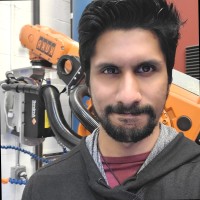
Hari MohanApplication Engineer, Simulation
Hari obtained his Ph.D. in Mechanical Engineering from the University of South Carolina and specializes in Structures, especially composite materials. He has a strong background in computational mechanics and numerical modeling, and has contributed to research projects sponsored by NASA, Spirit AeroSystems, and Collins Aerospace.
He loves playing soccer, ‘creating noise on the piano’, and exploring the great outdoors.