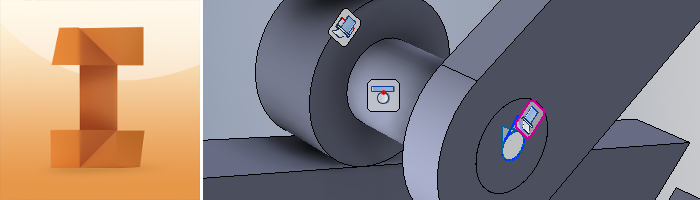Now that 2015 has come and gone let’s take a look back before we break in the new year. We’ve covered all the new features from the 2016 Autodesk lineup, talked about the state of manufacturing, the future of 3d printing, and of course, tips and tricks to help get you faster at day to day operations. We’ve put together our top 5 posts.
Autodesk Posts 2015 #1
Configure Open File Behaviors – New in Autodesk Vault 2016
Vault 2016 delivered a much appreciated new feature last year. Up until now Vault relied on Windows settings to determine which program to open for a given file type. Jonathan Kriek goes over the new Open File behaviors available in this new release. Now you can the configure it to open on the latest version, the last run version, or the version of the CAD Application that last saved the file.
Autodesk Posts 2015 #2
Inventor to Revit: The BIM Exchange Program
Fred Ortiz explains how in Autodesk Inventor, the BIM Exchange tools provide a purpose-built work flow that allow users to simplify their models, create a custom user coordinate system, define important connection points, input BIM parameters and export the model to a native Revit format with all physical and visual aspects intact.
Autodesk Posts 2015 #3
The Future of Making Things — Better
Join Kanwar Anand as he talks about the current landscape of manufacturing and engineering. Learn about his early inspirations as an engineer and where KETIV, Autodesk, and American manufacturing is headed.
Autodesk Posts 2015 #4
Restoring AutoCAD Classic Workspace in AutoCAD 2015 and Beyond
For some the new ribbon style interface in Autodesk products was an unwelcome change. Following along as Rich Sanchez shows you how to revert your interface back to the classic interface.
Autodesk Posts 2015 #5
An Introduction to Inventor Joints
Back to basics! Bryce Ochoa shows how to use the joint function to help streamline your assembly and lower the amount of relationships it contains.