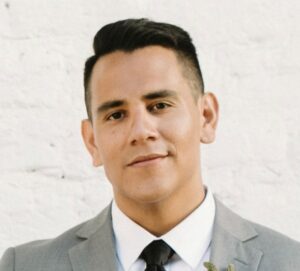10 Simple Steps to Bring Back the AutoCAD Classic Workspace
Everyone knows and loves the AutoCAD Classic Workspace, for most of us it’s how we learned, it’s familiar and comforting. All of the tools that I need are right where I expect them to be, until of course Autodesk decides that I love the ribbon and no longer need my classic toolbars. This is […]
See the full story