KETIV Blog
Stay up-to-date with the latest technologies, best practices, processes, and industry advances for the manufacturing community.
Filter by topic:
Search for something:
string(75) "https://ketiv.com/wp-content/uploads/2021/11/Background-Image-5-475x267.png"

KETIV and Tacton Partner to Offer Top Design Automation and CPQ Software, Improve the Customer Buying Experience
The partnership will enable end-to-end digital transformation for design and manufacturing companies while providing first-class implementation and support services CHICAGO and STOCKHOLM, December 8, 2021 – Tacton, a global leader in Configure, Price, and Quote (CPQ) solutions for manufacturers, today announced their new partnership with KETIV, a full-service solutions provider for design and manufacturing companies […]
See the full story
string(75) "https://ketiv.com/wp-content/uploads/2021/12/Background-Image-3-475x267.png"

KETIV Partners With Pinnacle Series by Eagle Point Software
FOR IMMEDIATE RELEASE: BREA, CA, December 1, 2021 – Eagle Point Software’s Pinnacle Series has announced a partnership with KETIV, a U.S.-based firm that delivers end-to-end solutions to American manufacturing companies. “We are very excited to partner with KETIV and expand our reach in the manufacturing space,” shared John Biver, President and CEO of Eagle Point Software. […]
See the full story
string(89) "https://ketiv.com/wp-content/uploads/2018/08/Heat-Transfer-and-Thermal-Stress-475x267.png"

Thermal and Electrical Multiphysics Simulation: Modeling Joule Heating in Ansys
Thermal and Electrical Multi-Physics Simulation can be approached in many ways using Ansys simulation software. You can choose between different Ansys software components, as well as choose how to integrate them. For instance, Joule heating can be approached in many ways within the Ansys platform. This blog will cover the benefits of using electrical thermal […]
See the full story
string(76) "https://ketiv.com/wp-content/uploads/2019/06/AutoCAD-Map-3D-2020-475x267.jpg"

Top 5 Autodesk Tech Tips & Tricks
With dozens of features and options in Autodesk software, it is normal to feel overwhelmed or get stuck on a project due to an error in settings or lack of knowledge. We have pulled our top 5 Inventor and AutoCAD tips of 2021. These have helped Autodesk users improve their efficiency and avoid roadblocks when […]
See the full story
string(112) "https://ketiv.com/wp-content/uploads/2021/11/Get-better-results-with-Digitalization-3-e1637202279441-475x199.png"

KETIV partners with DSI, Design and Software International Inc.
FOR IMMEDIATE RELEASE: BREA, CA, November 9, 2021 – KETIV, a premier engineering solutions provider, has announced its partnership with Design and Software International Inc. (DSI), a consultancy specializing in advanced manufacturing. KETIV and DSI will work together to provide technology consulting services that enable manufacturers to connect data from every part of their organizations, automate […]
See the full story
bool(false)

Benefits to the Vault 2022 Thin Client & Vault Mobile (and why you should care)
As technology progresses, so do our tools. Especially during the past year for the Vault Thin Client and Vault Mobile. That is why now is the best time to take advantage of this technology, especially if you already own it! These tools allow designers and engineers even better access to their Vaulted Data, without having […]
See the full story
string(114) "https://ketiv.com/wp-content/uploads/2021/09/design-automation-campaign-industrial-equipment-solutions-475x267.jpg"

How to Get Started on Drawing Automation
Check out this review to understand the past trainings and the next steps that we will cover in this blog. In the first webinar session of this series, we went over how to get started with Visual Studio. Our second session walks through how to create basic geometry in Inventor API. Finally, the last session covers pushing values to inventor parameters. In this blog, we […]
See the full story
string(63) "https://ketiv.com/wp-content/uploads/2021/10/blog-1-475x267.png"

How to Simplify Models in Inventor Professional 2022
Inventor 2022 introduced the Simplify tool as the revamped and streamlined version of the Shrinkwrap tool. This gave the same benefits and functionality as the Shrinkwrap tool, but in a much more streamlined form. With these new improvements and added features, it is much easier to use and add to your current workflow. What does […]
See the full story
string(90) "https://ketiv.com/wp-content/uploads/2021/10/volkan-olmez-aG-pvyMsbis-unsplash-475x267.jpg"

What is the Latest Update on Autodesk CFD Licenses?
In an effort to align with their initiative to retire multi-user offerings, Autodesk has released an update to their CFD licensing options. Why are these changes happening? Autodesk is retiring licensing based on serial numbers and transitioning to plans that are based on users. This transition to Named–User Licensing provides each CFD user dedicated access to high-level capabilities of Autodesk CFD […]
See the full story
string(70) "https://ketiv.com/wp-content/uploads/2021/09/Autodesk-FLEX-475x267.png"

Introducing: Autodesk Flex
Autodesk has announced Flex, a pay-as-you-go buying option, as a part of their initiative to provide flexible purchasing options that align usage with value. Flex merges the benefits of a named user model with the option of pay as you go and is available starting September 24, 2021. Not only does this option allow occasional […]
See the full story
string(80) "https://ketiv.com/wp-content/uploads/2021/09/MicrosoftTeams-image-33-475x267.png"

How to Create Custom Sketch Symbols in Inventor Professional
Sketch symbols are used to create custom sketch symbols that are unique to the industry you work in, so you can communicate your design intent. The name “sketch symbol” may be misleading because a lot of users might think the sole purpose of this tool is to just sketch symbols. If you are limiting the […]
See the full story
string(75) "https://ketiv.com/wp-content/uploads/2021/06/Fusion-360-_-image-475x267.png"
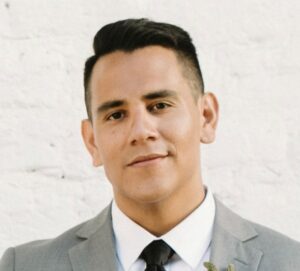
How to Export to Native Revit Project File from Inventor
Prior to the release of Autodesk’s Inventor Professional 2022, Inventor users were limited to sharing only Revit Families (.RFA) file formats to Architects or Building Information Model (BIM) consultants through the BIM Content export environment in Inventor. NOW, users can natively generate a Revit Project File (.RVT) from Inventor and retain associativity when collaborating between […]
See the full story
string(63) "https://ketiv.com/wp-content/uploads/2021/06/Marco7-475x267.png"

How To Use Custom User Coordinate Systems with Inventor Assembly
How To Use Custom User Coordinate Systems (UCS) with Inventor Assembly for Inventor Professional The origin within an Inventor assembly or part is a feature not often thought of. The origin is assigned 3 planes, 3-axis, and a point that can be referenced throughout your file. The Inventor UCS feature allows professionals to use the […]
See the full story
string(69) "https://ketiv.com/wp-content/uploads/2021/06/Shrinkwrap10-475x267.png"

The Power of Inventor Shrinkwrap
An Introduction to Inventor Shrinkwrap In Autodesk Inventor, there is not a lot of information about the Simplification window and the Shrinkwrap feature. A quick note: starting in Inventor 2022, under the Simplification window, the Shrinkwrap tool is replaced with a new tool called “Simplify”. Think of Simplify as Inventor Shrinkwrap 2.0 version since it […]
See the full story
string(87) "https://ketiv.com/wp-content/uploads/2021/06/autodesk-inventor-fusion-360-2-475x267.png"

Inventor 2022 to Fusion 360 Interoperability
Trying to find a quick an easy way to send Inventor files to Fusion 360? Autodesk has made it even easier! In addition to the already existing bi-directional workflow, AnyCAD, the new Inventor 2022 to Fusion 360 Interoperability workflow is already built-in to Inventor 2022 without any previous setup. With the click of a button, […]
See the full story
Quick tech tips
AutoCAD Electrical Bill of Materials Report Says “No Data to Display”
Discover the solution to address the "No Data to Display" issue in the AutoCAD Electrical Bill of Materials Report. This report specifically showcases components that have been assigned catalog data. If you encounter the absence of data, follow these steps to resolve the issue...
Check out the tech tip
How to Make a Previous File Version the Latest Version in Vault Professional
Learn how to make a previous file version, the latest version of Vault Professional. Get the steps and watch the video here.
Check out the tech tip