KETIV Blog
Stay up-to-date with the latest technologies, best practices, processes, and industry advances for the manufacturing community.
Filter by topic:
Search for something:
string(77) "https://ketiv.com/wp-content/uploads/2018/04/Inventor_2017_Part_5-475x182.png"
What’s New in Autodesk Inventor 2017 – Part 5
« Read Part 4 Read Part 6 » Connected Design What Is It? Connect with collaborators and review feedback directly in Inventor. Design shares can also be created in Inventor and sent to A360.
See the full story
string(77) "https://ketiv.com/wp-content/uploads/2018/04/Inventor_2017_Part_4-475x182.png"
What’s New in Autodesk Inventor 2017 – Part 4
« Read Part 3 Read Part 5 » Full Windows 10 and High-Res (4K) Monitor Support What is it? Autodesk has listened! With more users switching to the newest operating systems and monitor technology, software compatibility issues have plagued some users. Two of the most common issues were Windows 10 and high-resolution displays. There have […]
See the full story
string(77) "https://ketiv.com/wp-content/uploads/2018/04/Inventor_2017_Part_3-475x182.png"
What’s New in Autodesk Inventor 2017 – Part 3
« Read Part 2 Read Part 4 » 3D PDF Publishing What is it? Autodesk has finally integrated the capability to export 3D PDFs from Inventor. Users can now export their models in 3D PDF format to be viewed in Adobe Acrobat Reader. There are also options to create custom 3D PDF templates to change […]
See the full story
string(77) "https://ketiv.com/wp-content/uploads/2018/04/Inventor_2017_Part_2-475x182.png"
What’s New in Autodesk Inventor 2017 – Part 2
« Read Part 1 Read Part 3 » Component Transparency What is it? You can now toggle the transparency of a component in an assembly without applying an Appearance override.
See the full story
string(80) "https://ketiv.com/wp-content/uploads/2018/04/00Inventor_2017_Part_11-475x182.png"
What’s New in Autodesk Inventor 2017 – Part 1
Read Part 2 » Enhanced AnyCAD Reference Models What is it? Autodesk has taken extra steps to improve the Reference Model feature of Inventor. This improvement updates the behavior of Inventor when working with CATIA, SolidWorks, NX and Pro-E/Creo files. Most impressively, a STEP model can be referenced within the Inventor assembly and when the […]
See the full story
string(68) "https://ketiv.com/wp-content/uploads/2018/04/001ACAD2017-475x182.png"

What’s New in AutoCAD 2017
Earlier today, Autodesk announced the release of AutoCAD 2017 and now we can take a look at the new features available in this latest version. Michael Mizuno, Autodesk’s Senior Product Manager, explains some of the most exciting changes and updates coming to AutoCAD 2017 in the video below.
See the full story
string(72) "https://ketiv.com/wp-content/uploads/2018/04/001ideas-banner-475x170.png"
Autodesk’s IdeaStation
Have you ever found yourself working with a product only to be frustrated by a function or, more often, a function that doesn’t exist? For nearly every product, there’s always room for improvement and the best ideas typically come through everyday use. Autodesk is a company that is aware of their constant need to grow and […]
See the full story
string(74) "https://ketiv.com/wp-content/uploads/2018/04/00_InventoriLogic-475x182.png"
AVA Closer Look: Introduction to iLogic
In a recent Autodesk Virtual Academy session, Travis Evans showed us how you can use iLogic and Configurator 360 together and how these tools can benefit both the design team and the sales team. Today we’re going to take a step back and and give you an introduction to iLogic. We’ll start from the beginning and show you how […]
See the full story
string(78) "https://ketiv.com/wp-content/uploads/2018/04/001hero_Shape_gen_pic-475x257.png"
AVA Closer Look: Shape Generator
In a previous post, we followed up on the AVA session What’s New in Inventor 2016 R2 which explained two new additions to Inventor 2016 in the R2 update: Force Effect and Shape Generator. Last time we went over Force Effect, so today we’ll take a look at Shape Generator To start off, let’s get into how using Shape Generator can benefit not only an engineer, but […]
See the full story
string(70) "https://ketiv.com/wp-content/uploads/2018/04/Rift-top-down-475x267.png"

Is It Finally the Year of Virtual Reality?
For many people, when they hear “virtual reality” it conjures up thoughts of terrible movies like Johnny Mnemonic or The Lawnmower Man or Nintendo’s short lived game console the Virtual Boy. Half-cocked ideas from the mid-nineties, a time when we just barely started rending 3d graphics on home computers, much less photorealistic, stereoscopic images. Without […]
See the full story
string(71) "https://ketiv.com/wp-content/uploads/2018/04/00Force_effect-475x182.png"
AVA Closer Look: ForceEffect
A few weeks back, Rich Sanchez, one of our Application Engineers here at KETIV, introduced us to what is new in Inventor 2016 R2 and touched on ForceEffect and Shape generator. Today, we’ll show you how to use it. ForceEffect was originally introduced back in November 2011 as a mobile application, but for the first time since […]
See the full story
string(74) "https://ketiv.com/wp-content/uploads/2018/04/1._Autocad_2016-2-475x182.png"
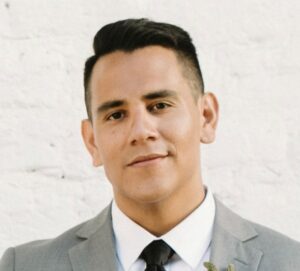
AutoCAD: Hit Me With Your Flatshot
As KETIV’s resident AutoCAD certified instructor and our AutoCAD support point of contact, I’ve pretty much seen it all when it comes to using and supporting the software. I’m sure power users like yourselves feel the same way, but there’s always that one command that you’ve just never heard of or used. That one command is called […]
See the full story
string(77) "https://ketiv.com/wp-content/uploads/2018/07/Vault-e1574200876355-475x267.jpg"
Cleaning-Up with Workspace Sync
Many of us that use Vault regularly have run into the issue of our workspace becoming cluttered. This “clutter” accumulation happens when a user gets or checks out files from Vault. When files are checked out they are then copied on to the local working folder or workspace. Over time, files that are no longer necessary or […]
See the full story
string(67) "https://ketiv.com/wp-content/uploads/2018/04/00Inventor-475x182.png"
How to Change Dimensions in Inventor
At some point, most users will run into some kind of dilemma that’s linked to dimension styles in Autodesk Inventor software. If you’re designing an engine you’ll want different dimension style than say, a watch. Or maybe your project is growing into something that needs a different style than when it started. I’ll show you […]
See the full story
string(100) "https://ketiv.com/wp-content/uploads/2018/04/0006a014e888e2eab970d01b7c80a796b970b-800wi-475x182.jpg"
Let Them Take It for a Test Drive…
We have had the great experience in making iLogic and configurable design using Autodesk Inventor and Configurator 360 with Jorge Fernandez, KETIV technical expert, and Travis Evans, Autodesk technical specialist. Watch the full presentation on the KETIV YouTube Channel. If you like what you see, sign up for future AVA events here. Today we have a guest […]
See the full story
Quick tech tips
AutoCAD Electrical Bill of Materials Report Says “No Data to Display”
Discover the solution to address the "No Data to Display" issue in the AutoCAD Electrical Bill of Materials Report. This report specifically showcases components that have been assigned catalog data. If you encounter the absence of data, follow these steps to resolve the issue...
Check out the tech tip
How to Make a Previous File Version the Latest Version in Vault Professional
Learn how to make a previous file version, the latest version of Vault Professional. Get the steps and watch the video here.
Check out the tech tip